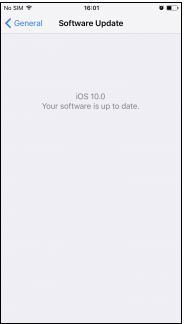
iphones just like other smartphones have been configured to automatically check for updates, one updates are found you will be notified. Your job is to install the updates by going through the highlighted steps
- On the Home Screen, find and click on Settings.
- In the settings menu, click General.
- Click on Software Update.
Once update is done, the above screen will be displayed.
Thanks

