first of all open a chat with your friend and type a message like this
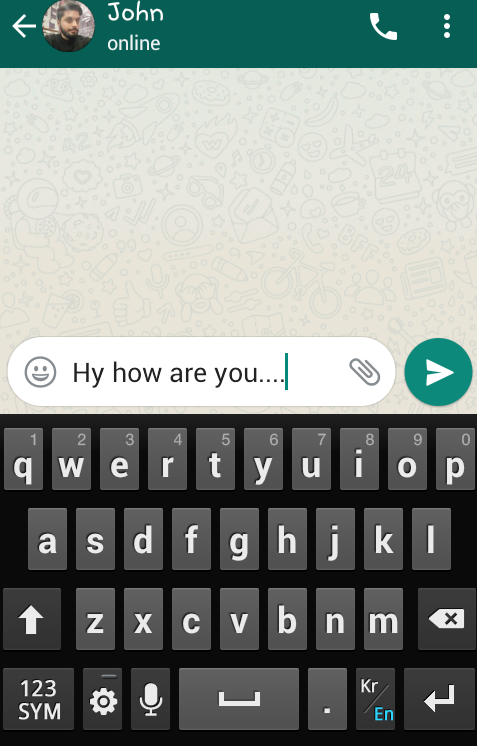
now send your message to your friend like this...
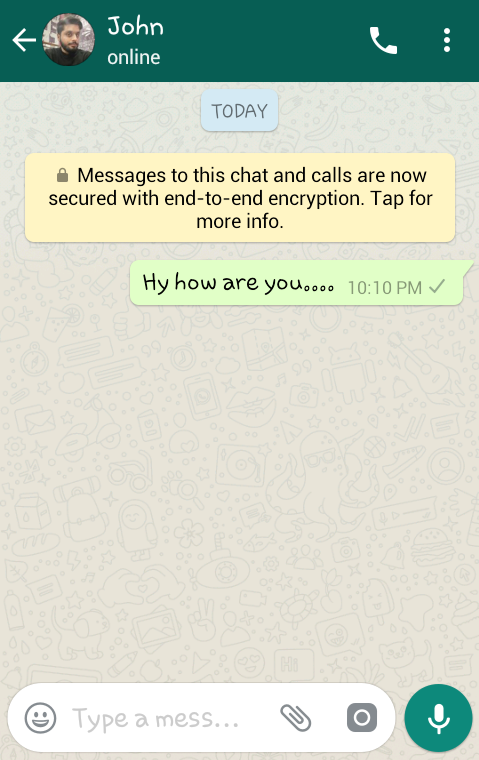
now select sent message.
after selecting message a new option bar appears on top.
now click on the details option like this
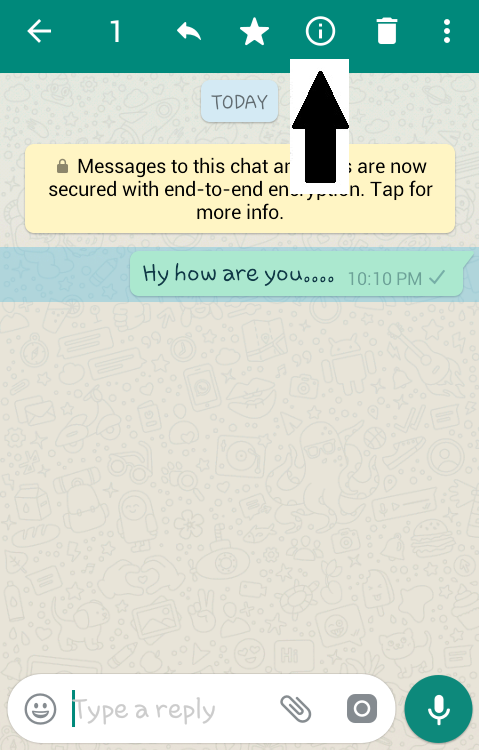
now a new page will open in which you can see two message details.
double clicks without color will tell when this message delivered...
double clicks with blue color will tell you when this message seen be receiver,,,
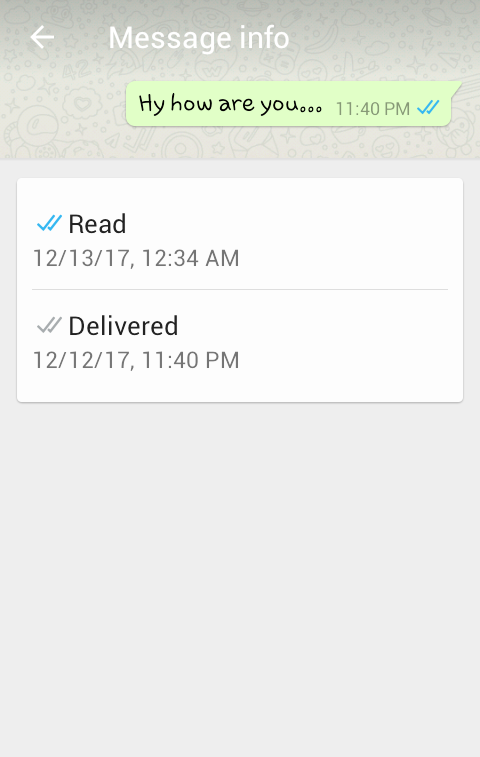
you can check any message details like this..
thankyou....

