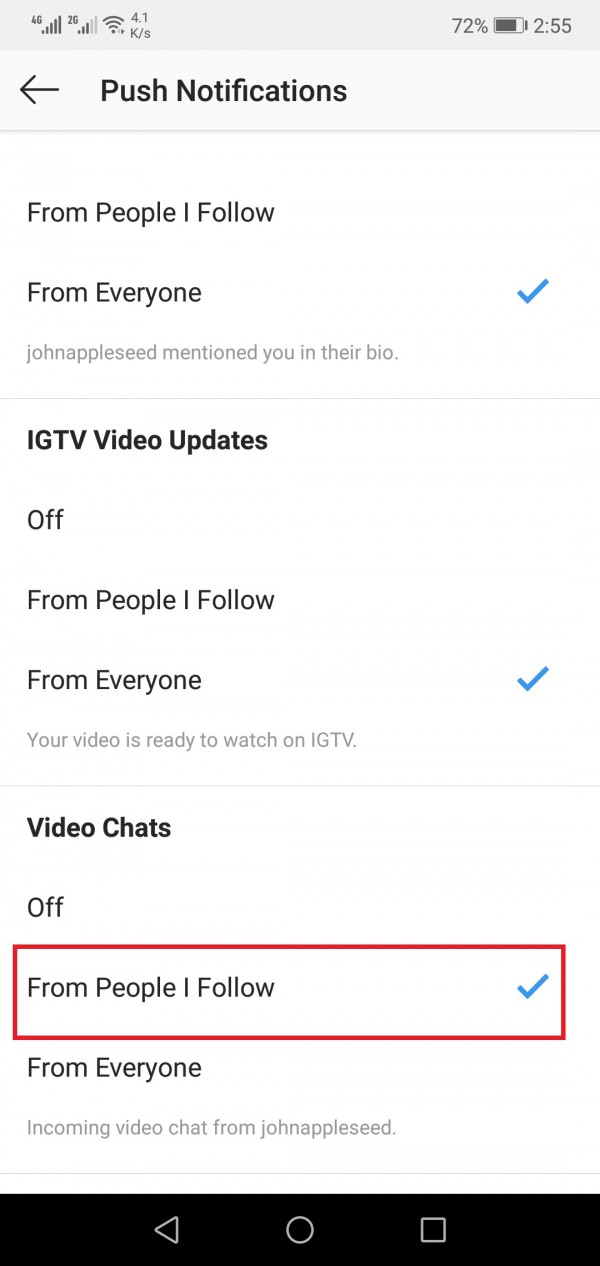Sometimes you do not want to do video call on some specific platform. So you want to mute or disable video calling option. Its very easy to disable video chat because instagram allows you to do video chat with everyone or your follows or you can disable this function for everyone....
Open your Instagram profile and go to settings like this
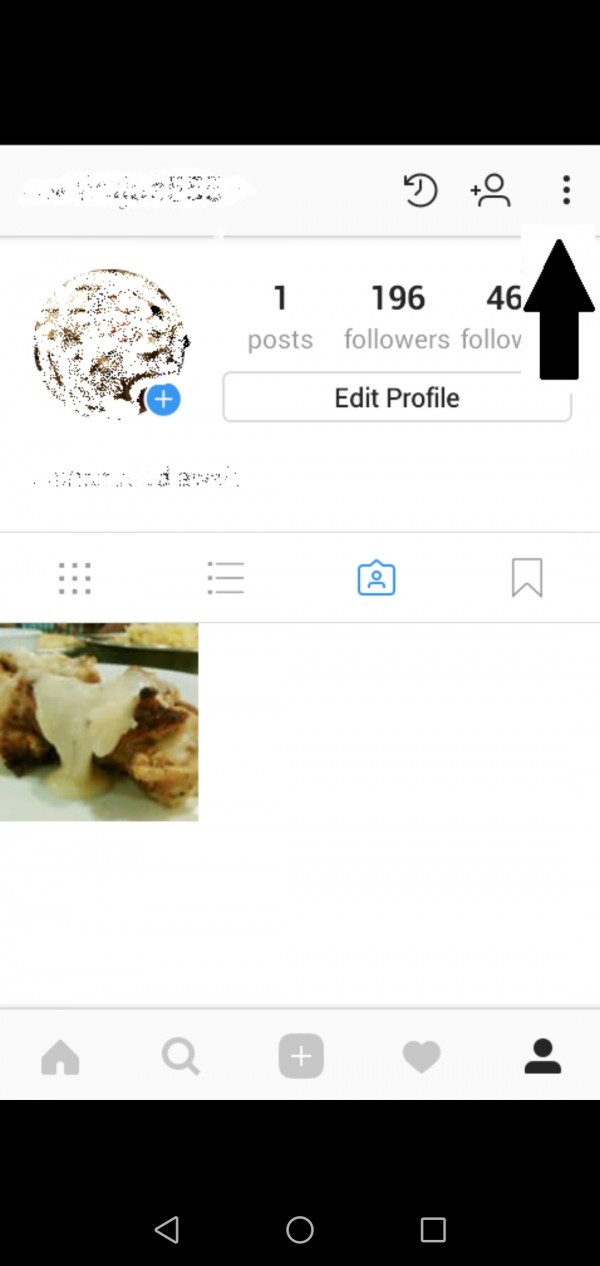
Settings menu will open up. Scroll down and select option "push notifications" like this
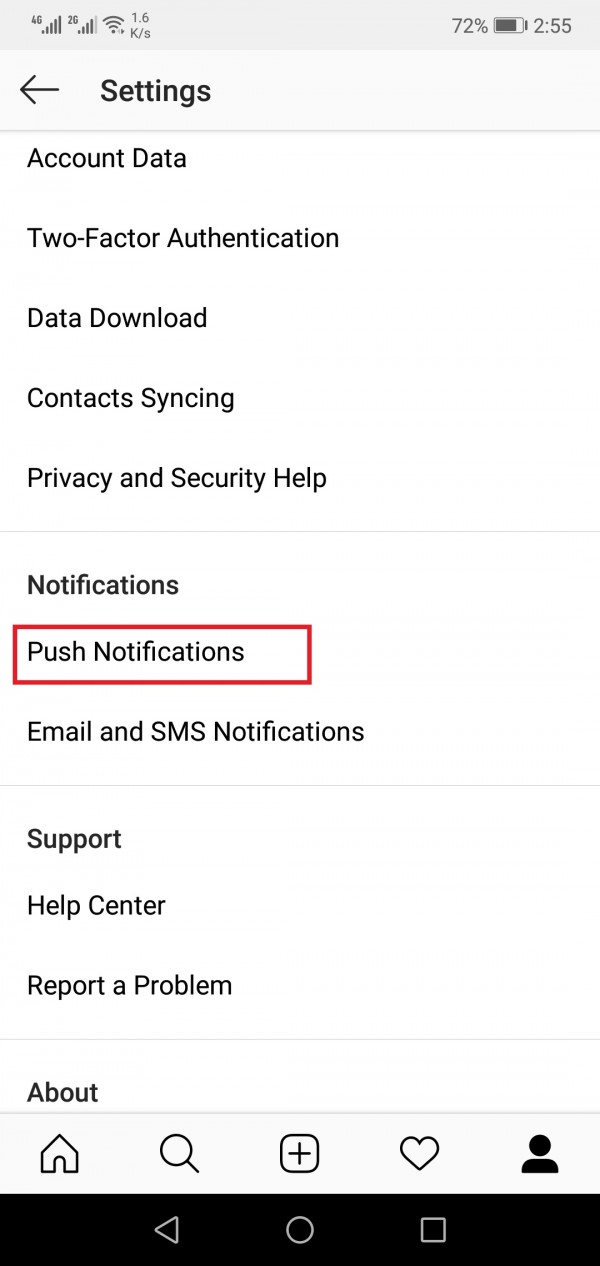
Scroll down to the bottom of page and select option "video chats" like this. You can turn if off just to click on it.
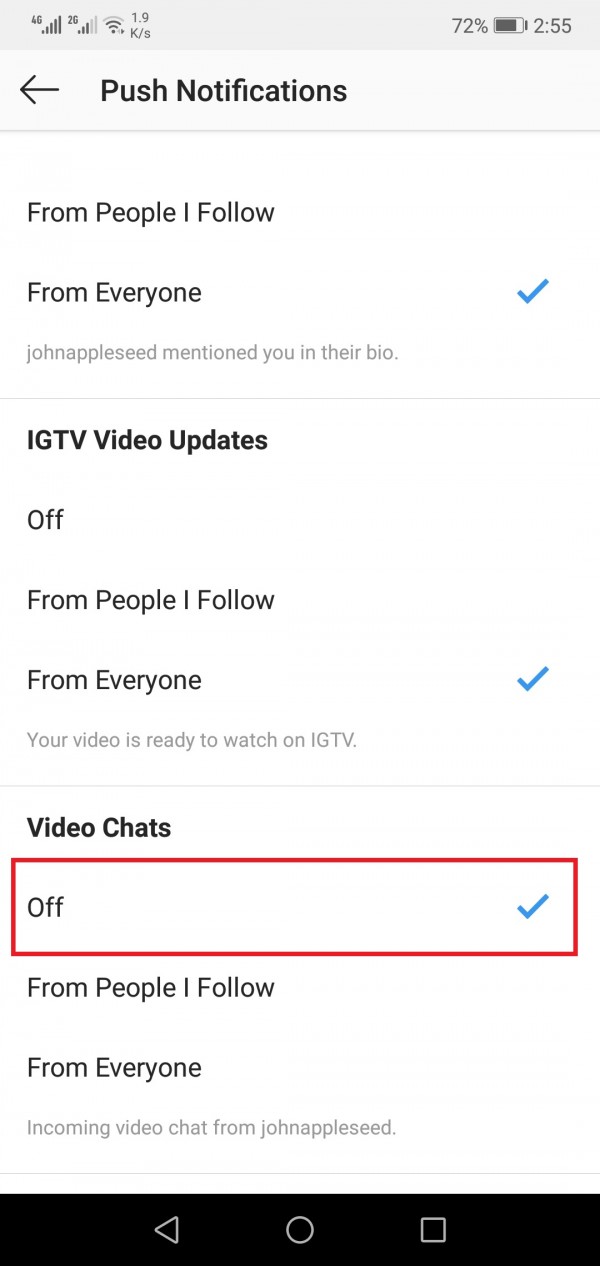
You can turn it on for everyone just click on option "from everyone" like this
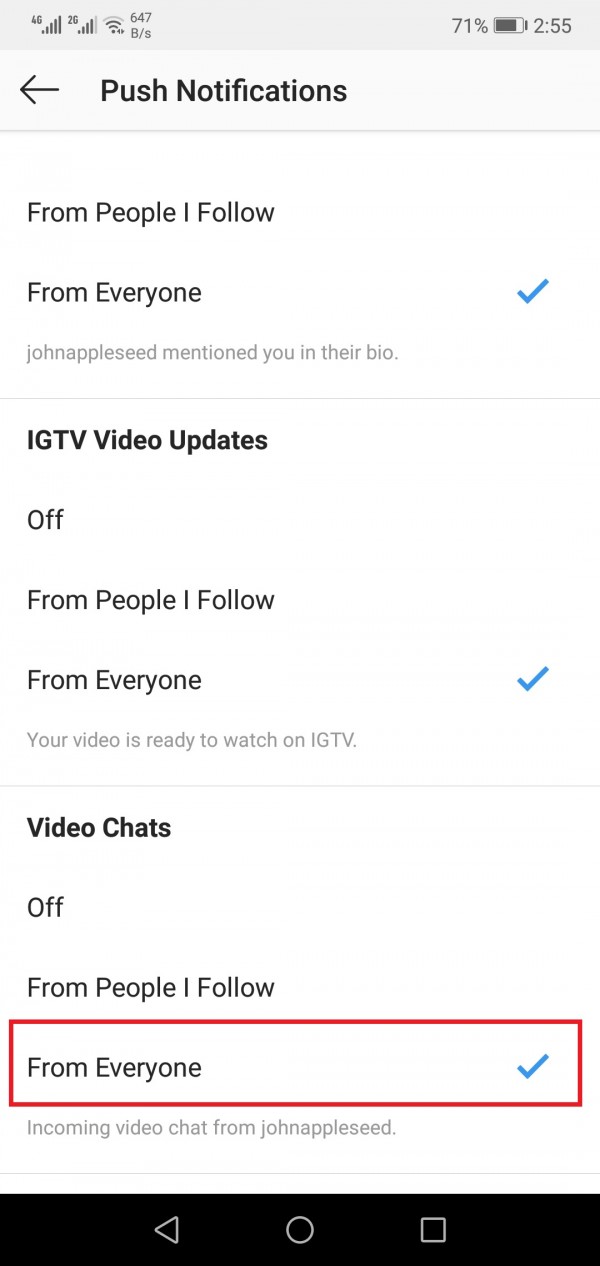
You can turn it on for people whom you follow on Instagram, just click on option "from people I follow" like this...