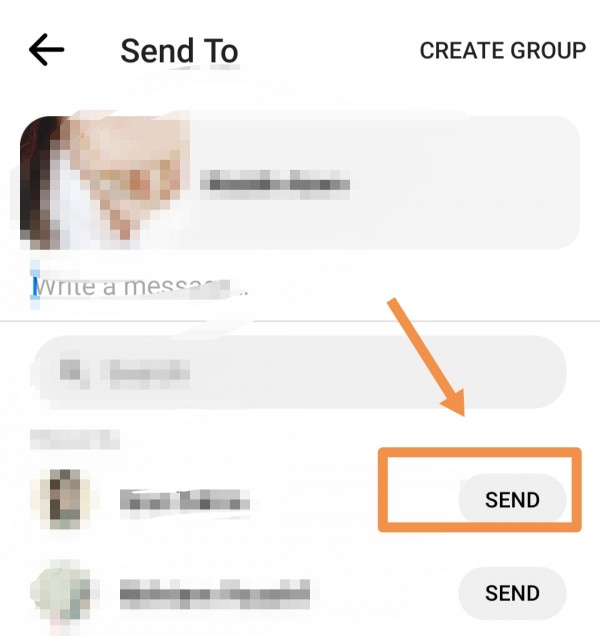Facebook automatically shows your past memories in the form of post picture or video. You can share your memory to your friend in personal using messenger app on facebook. To do this, go to the share option of the memory.
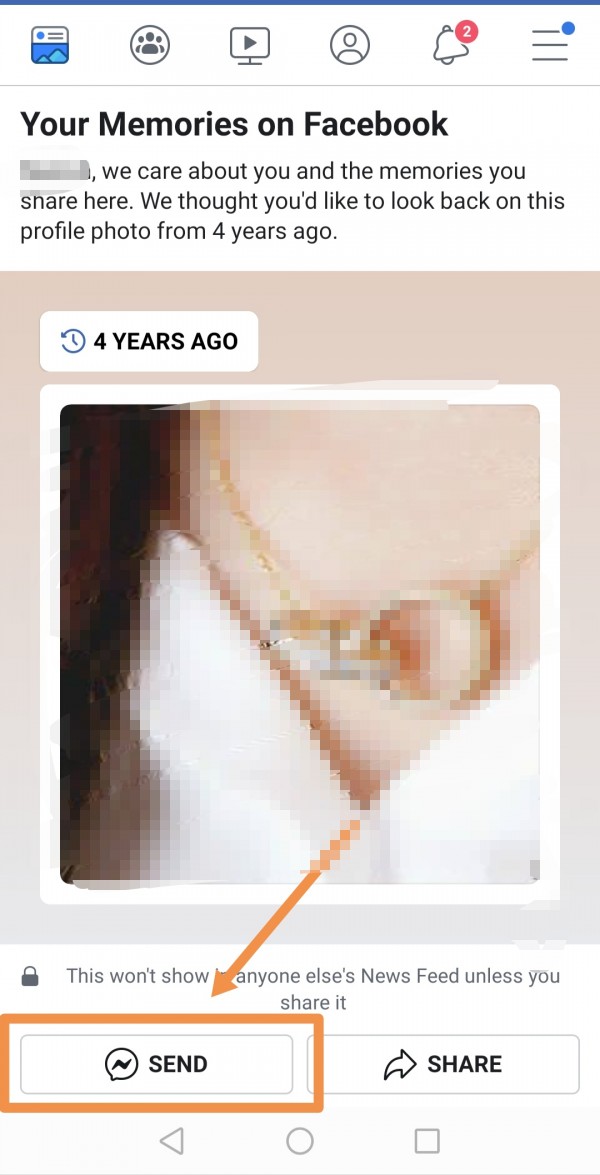
Next you will see a page where all of your friend list is shown. Choose the person with whom you want to share your memory in messenger and click on send. It will be sent to that friend in person without showing it to public.