It's very important according to business strategy to make your presence available for your right customers. Sometimes when your offline then away message are very important. Away messages always make your presence available for your customers. Now i will tell you how to make your that your customers get away messages when you are offline.
Open your Watsapp Business Profile and click on top right 3 dots to open settings of your profile
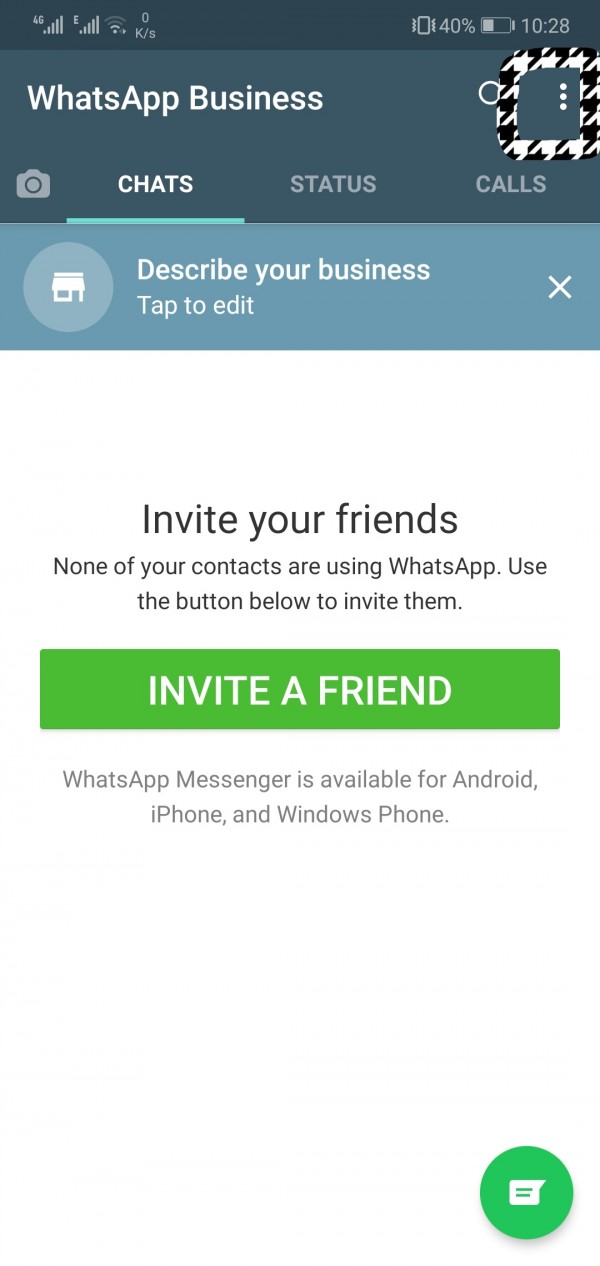
Now clik on "settings" option like this
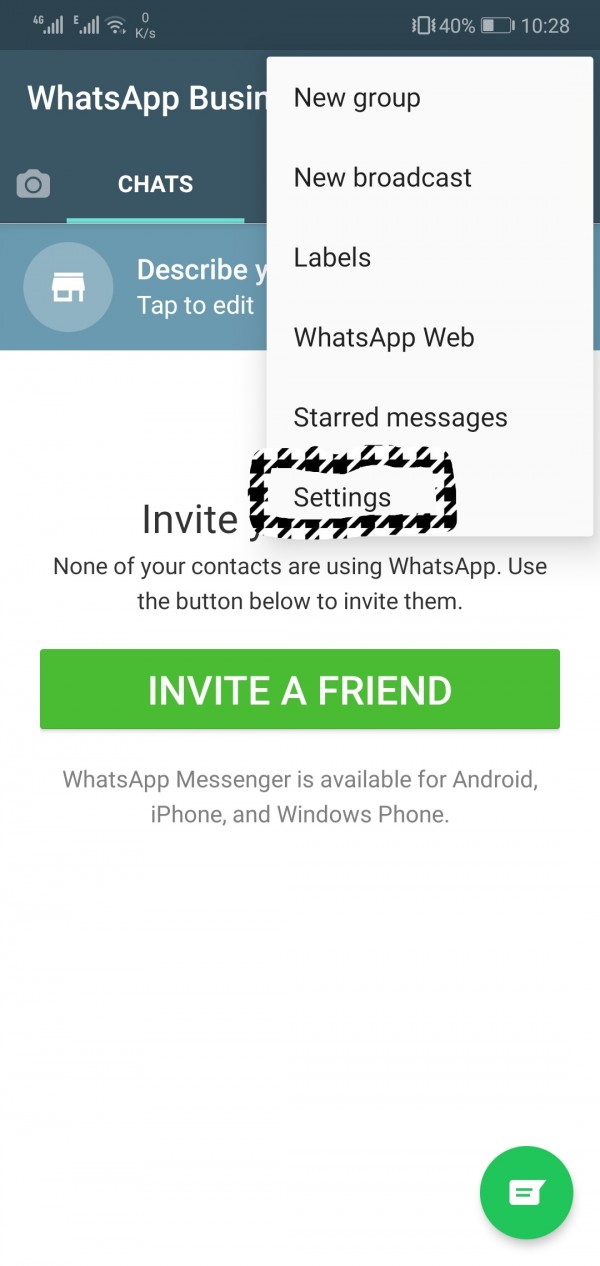
Now click on "Business Settings" option like this
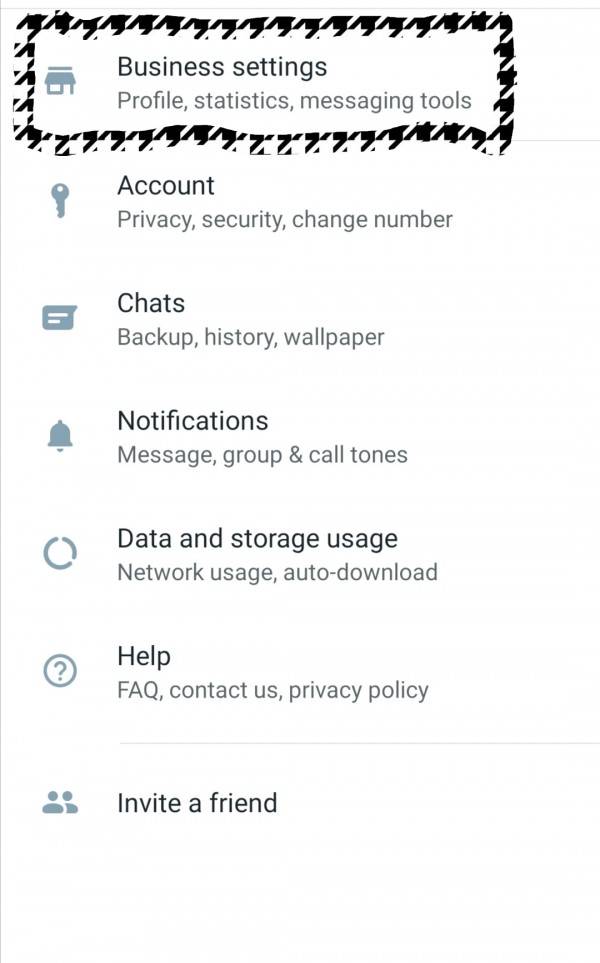
Now click on "Away Messages" option like this
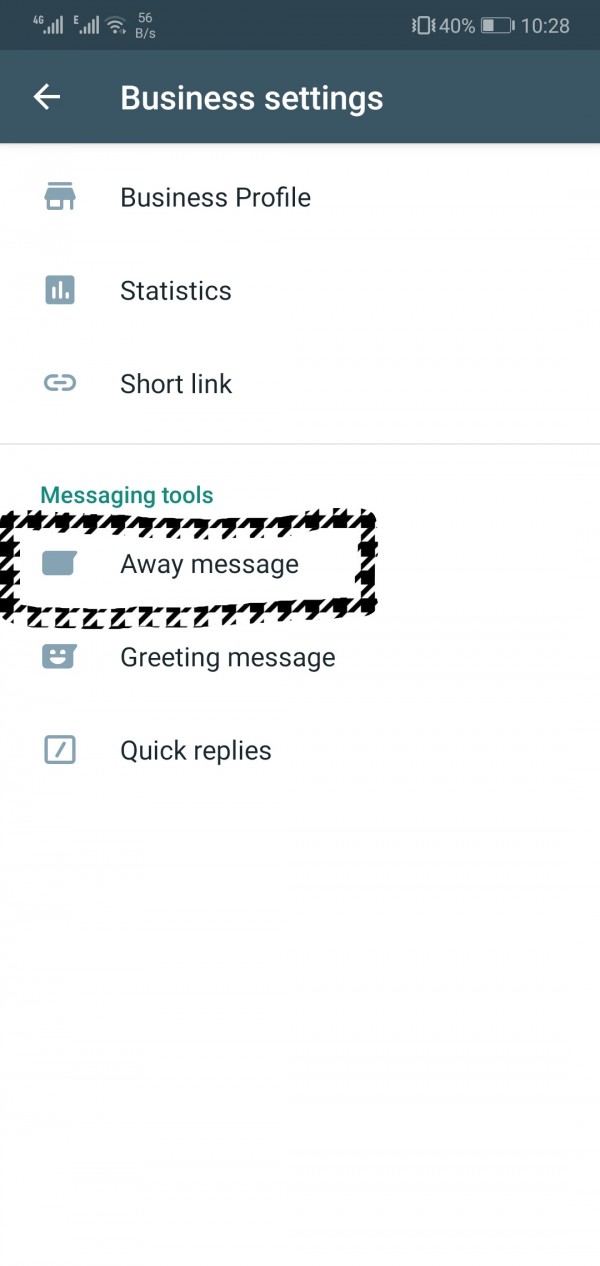
Now Turn On top option like this
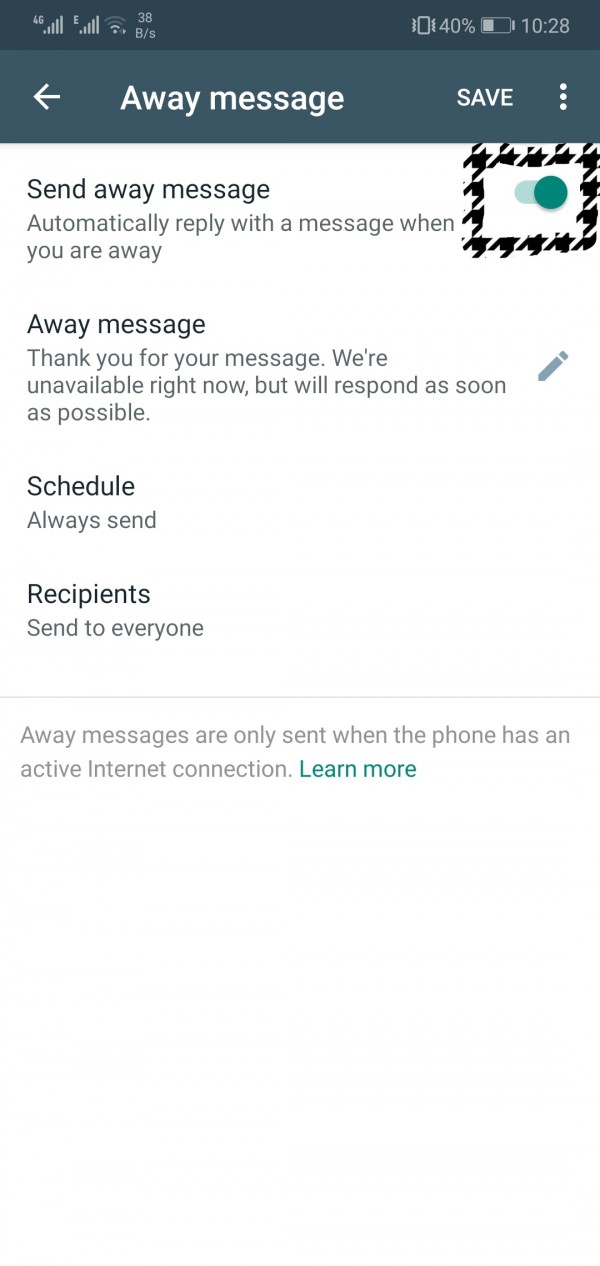
Now your Away Messages will be sent automatically when you are Away.
Thankyou

