SwiftKey Keyboard allow its users to adjust size of keyboard according to choice of its users. Its very helpful for small screen users. It will also increase your typing speed if you are not compatible with small keywords.
Let's see how can you use this Feature
Open your Message Application like this
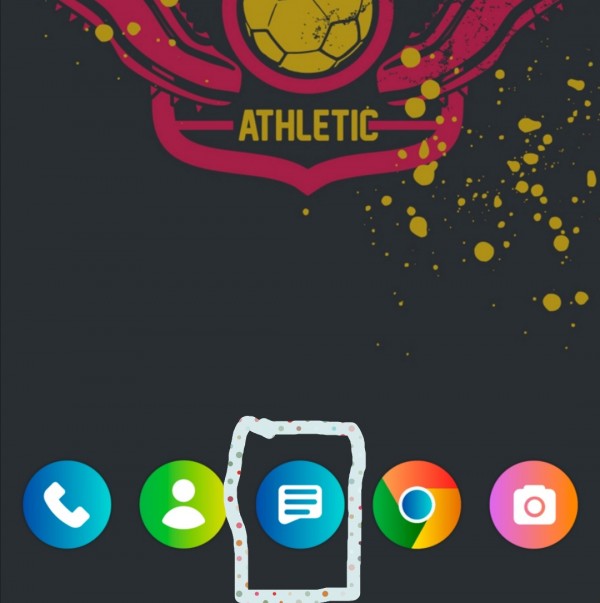
Now click on message type box and Swiftkey Keyboard will open up. Now click on small setting icon on top of Swiftkey Keyboard like this
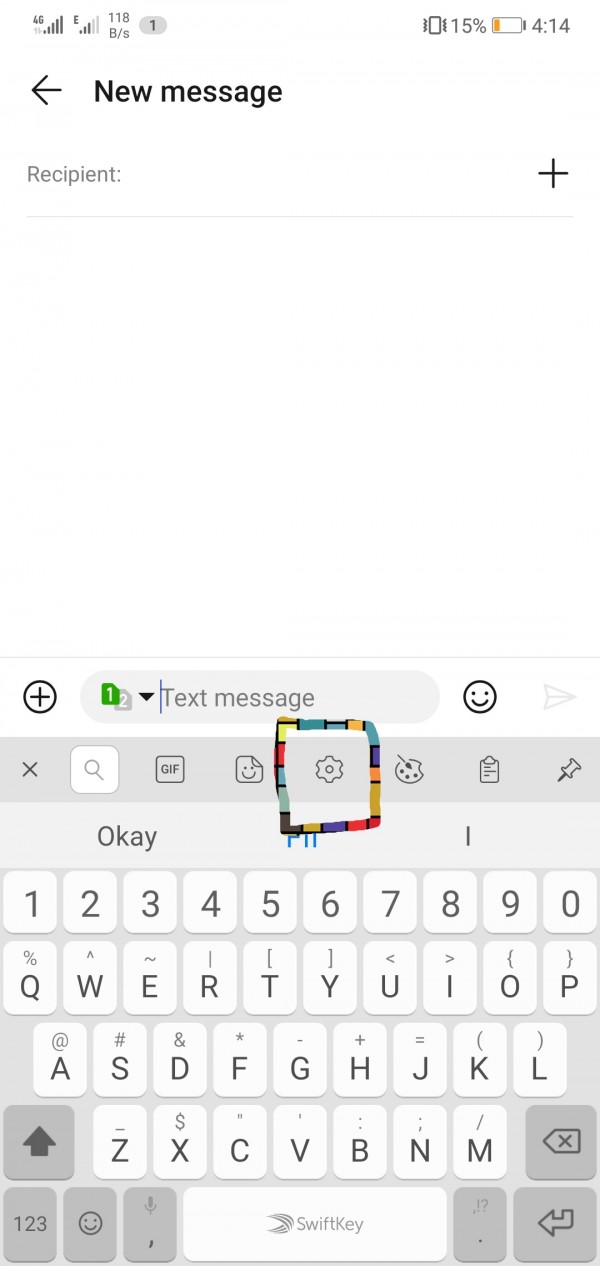
Now different options will open up in shape of rows. Scroll down and click on the option "SIZE" like this
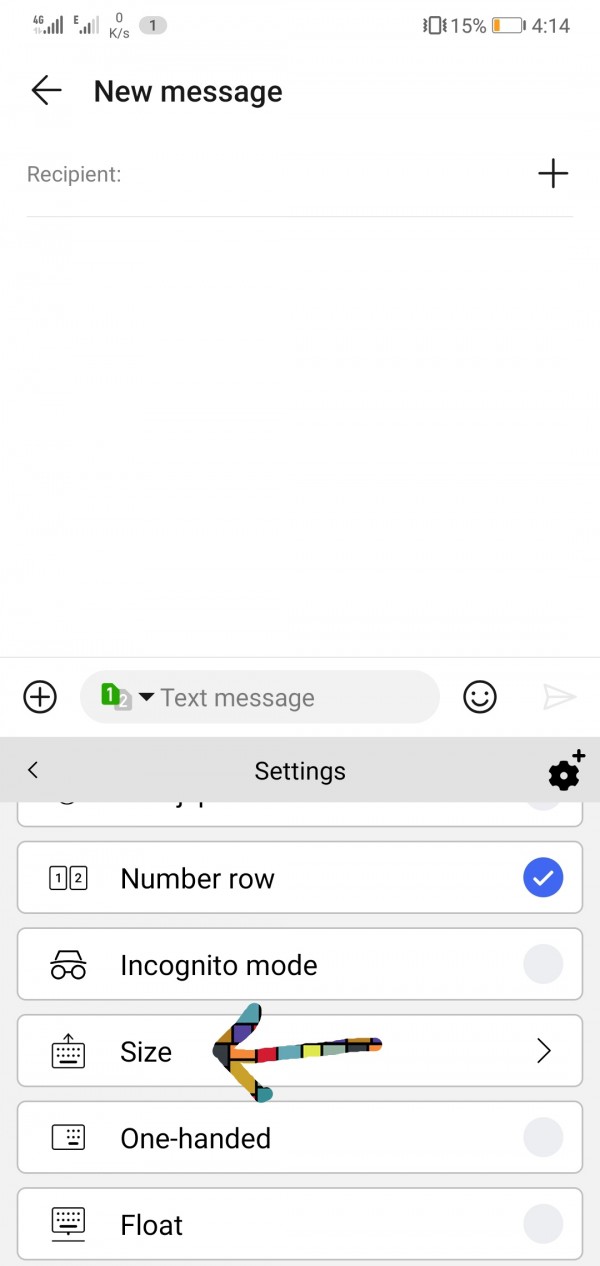
Now adjust the size of keyboard by hold and scroll up and down
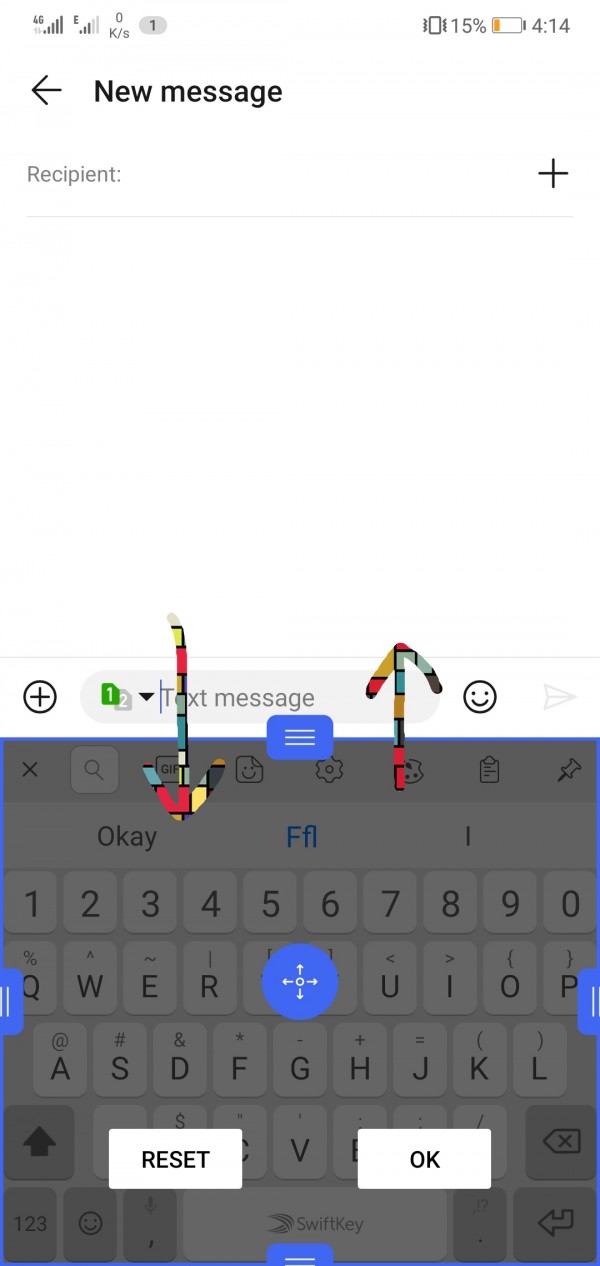
If you move up then size of keyboard will increase like this
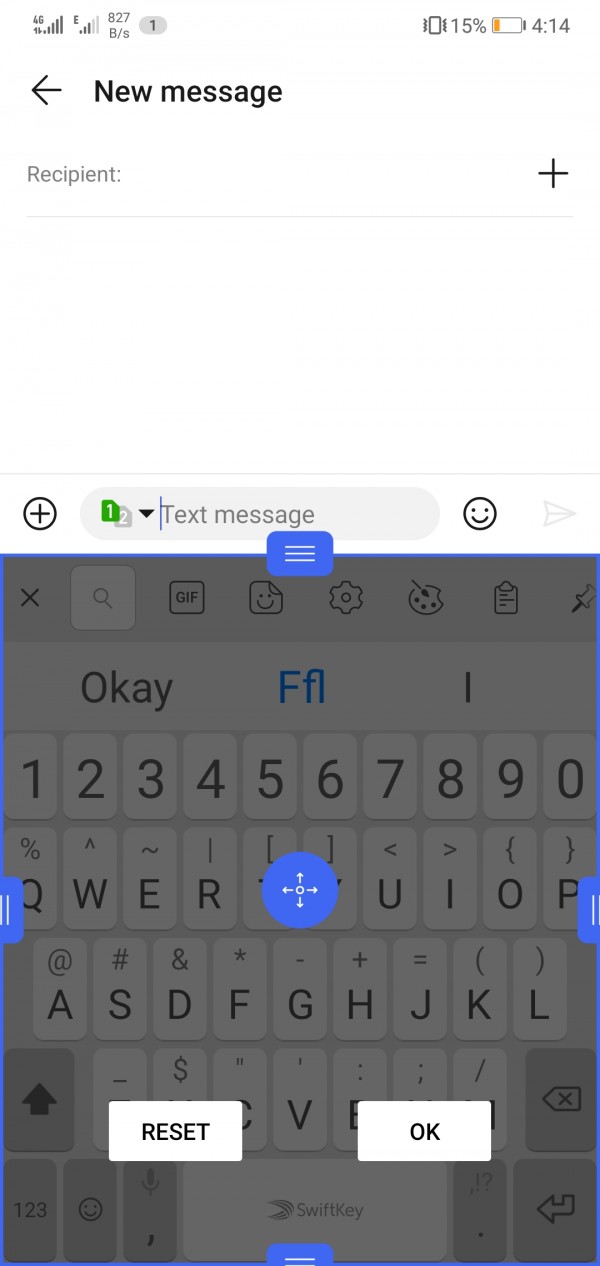
If you accidentally disturb the size of keyboard and you want to go back to nominal size then click on the option "Reset" like this.
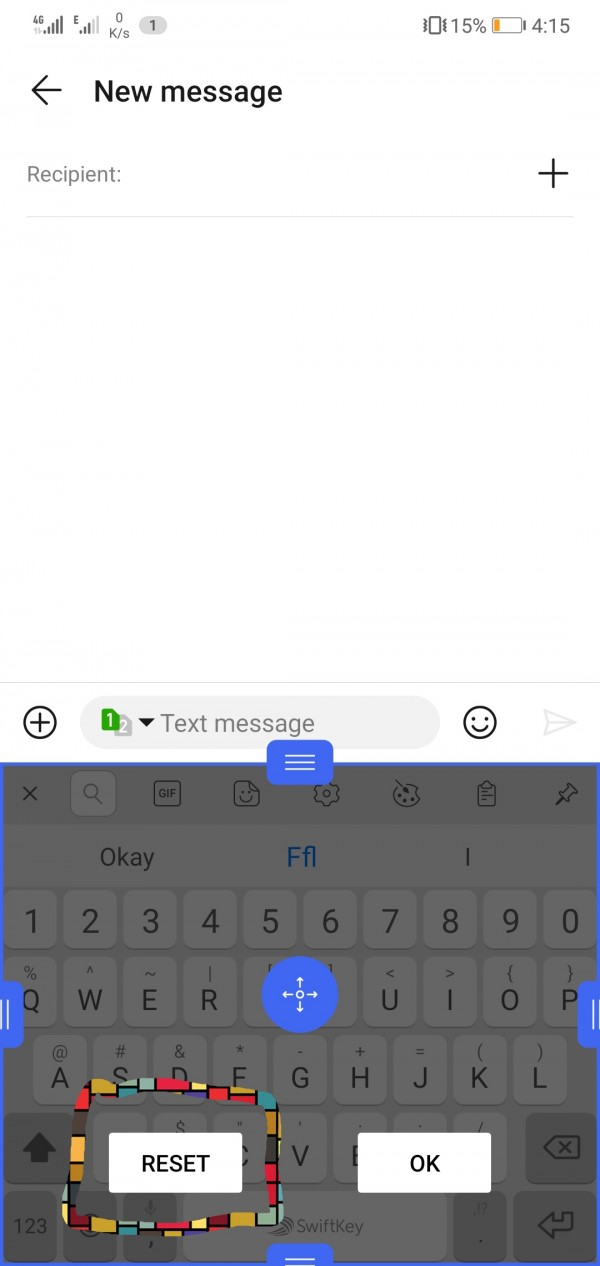
Size of keyboard will adjust automatically.
Thank you

