Sometimes while typing text messages we came across some difficult words whom we want to know meanings . So Swiftkey Keyboard has an amazing feature of search for new words. When you write that word in search bar and it will open google search results for the meaning of that word. You can also copy the link of that search result and send it to your friends in text message.
Its an amazing feature and it helps me alot.
Let's see how can you use this Feature
First open Message application like this
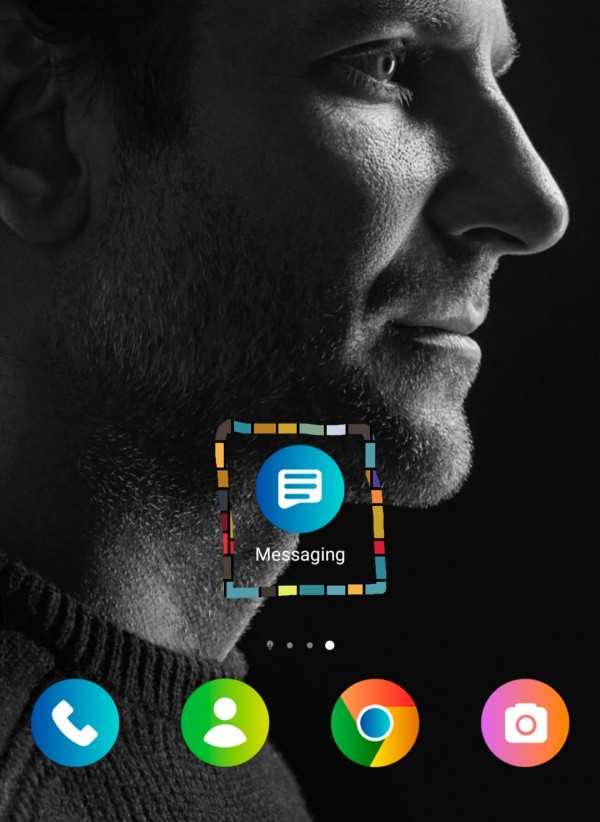
So when you will click on text bar then certain option icons will appear in front of you. Just click on search bar for writing new words like this
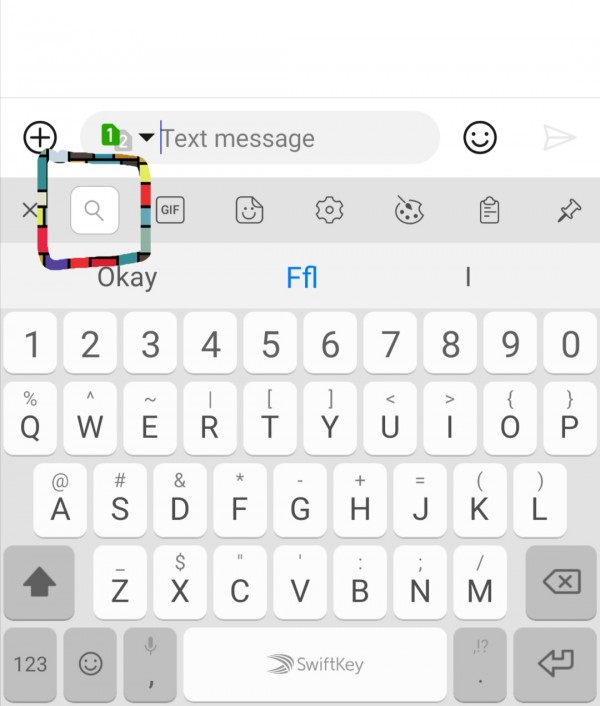
Now write that specific word in search bar like i write "Enormity" and click ok to get search results
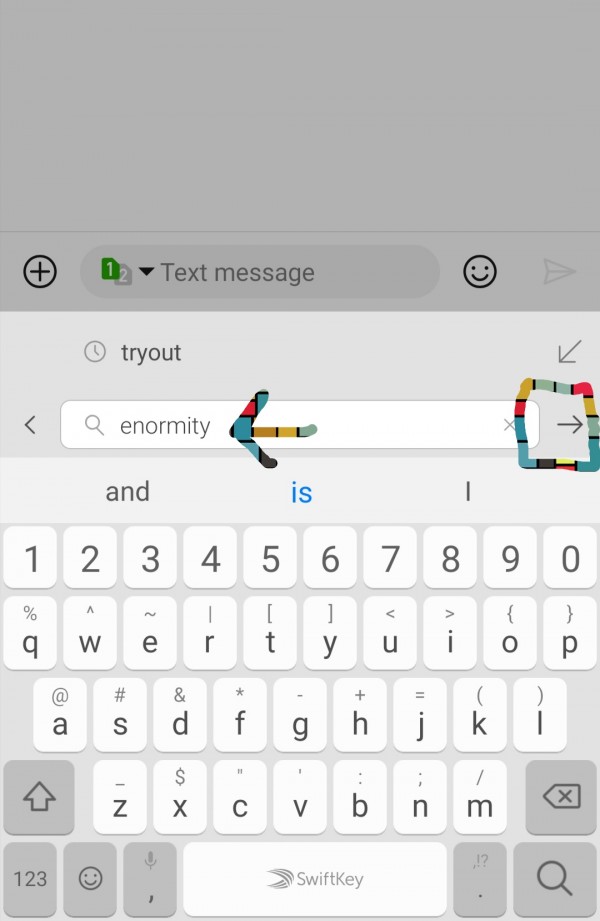
Now Google search results will open up in small window bar. Read it accordingly.
Now if you want to send the link of this search result to your friend then click on bottom-right send option like this
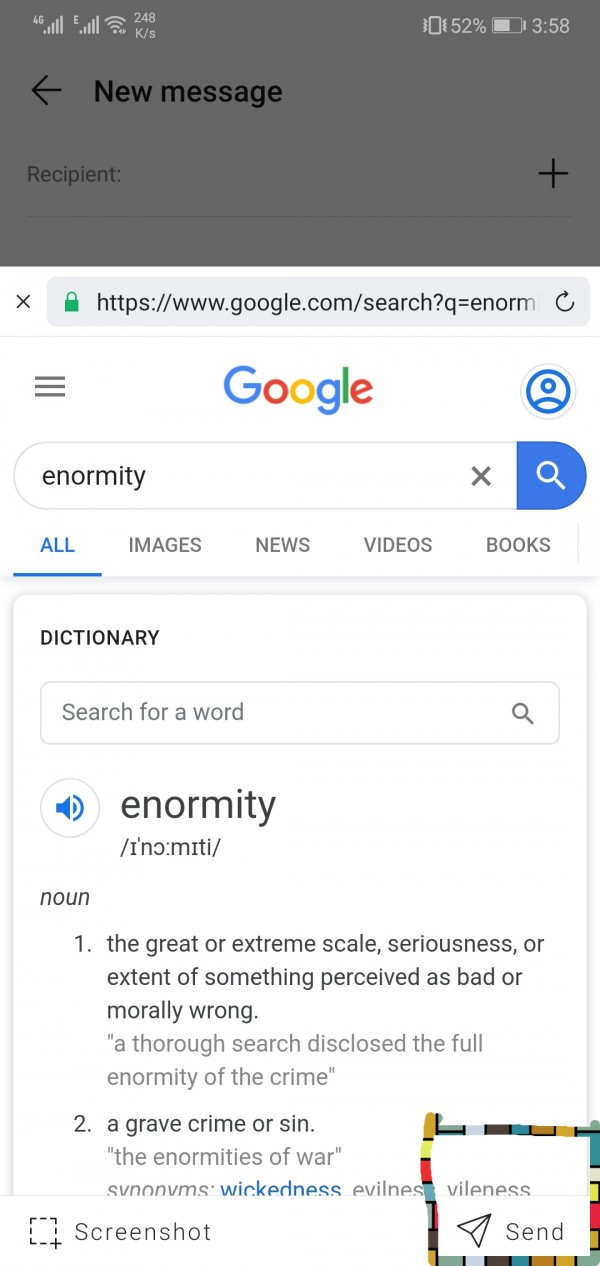
Now you can see that link is automatically written in text bar. Click on send option like this
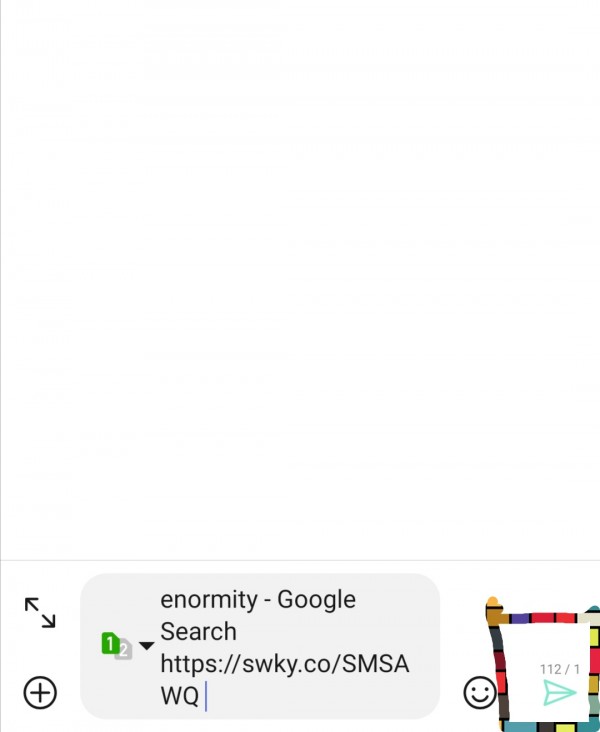
Link is automatically send to your friend like this.
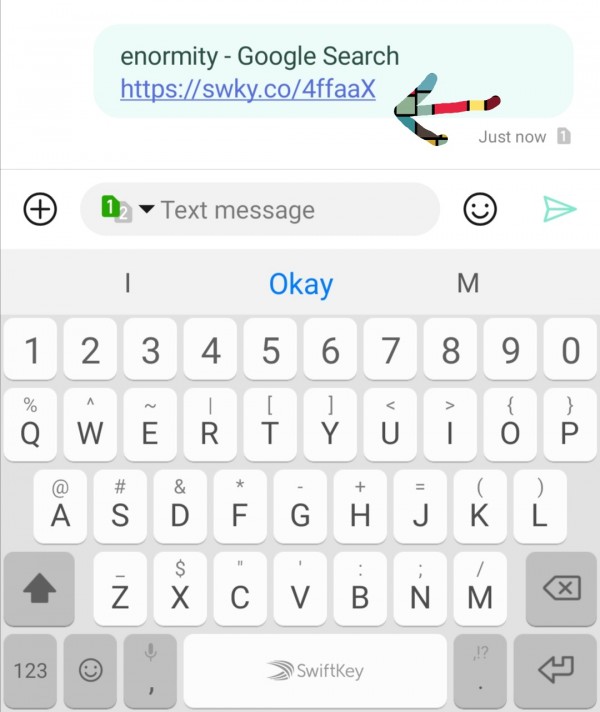
Hope so you will enjoy this Feature
Thank you

