Notepad works like your personal diary. You can write important notes for your meeting or presentation. You can write your notes with different writing formats or with using different bullet points.
It's your need nowadays because in modern world you could not hold a piece of paper with longer time period.
Now let's try different writing formats
Just open "Notepad" Mobile application in your Android Mobile like this
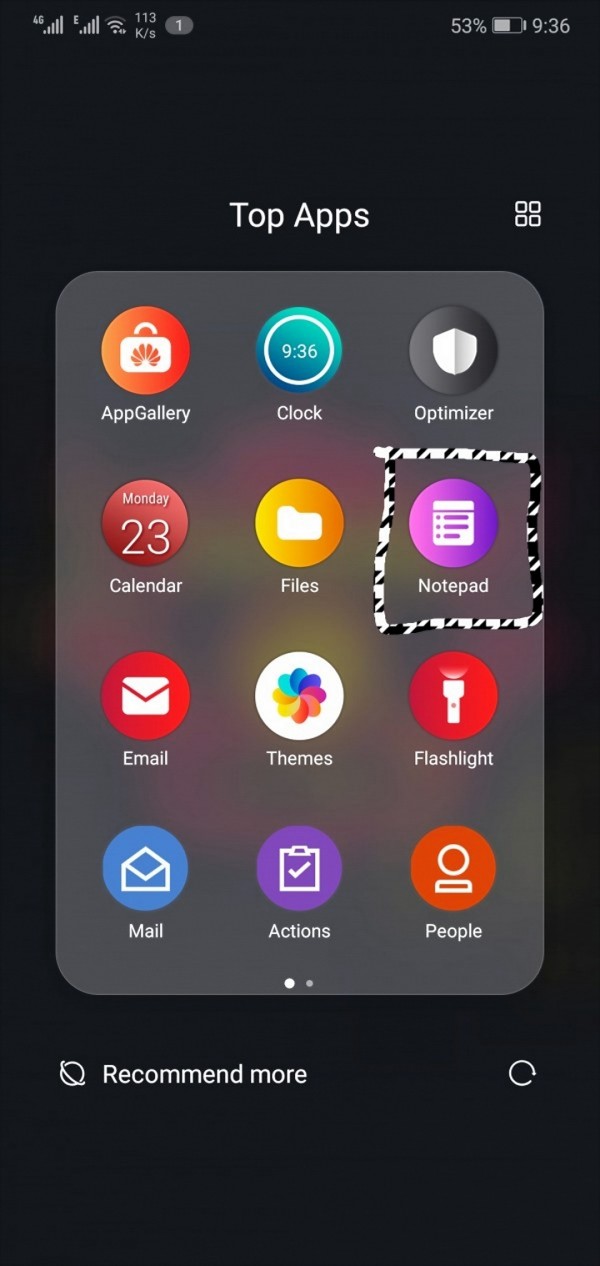
Now click on "+" icon in bottom right side of your screen to start new page like this
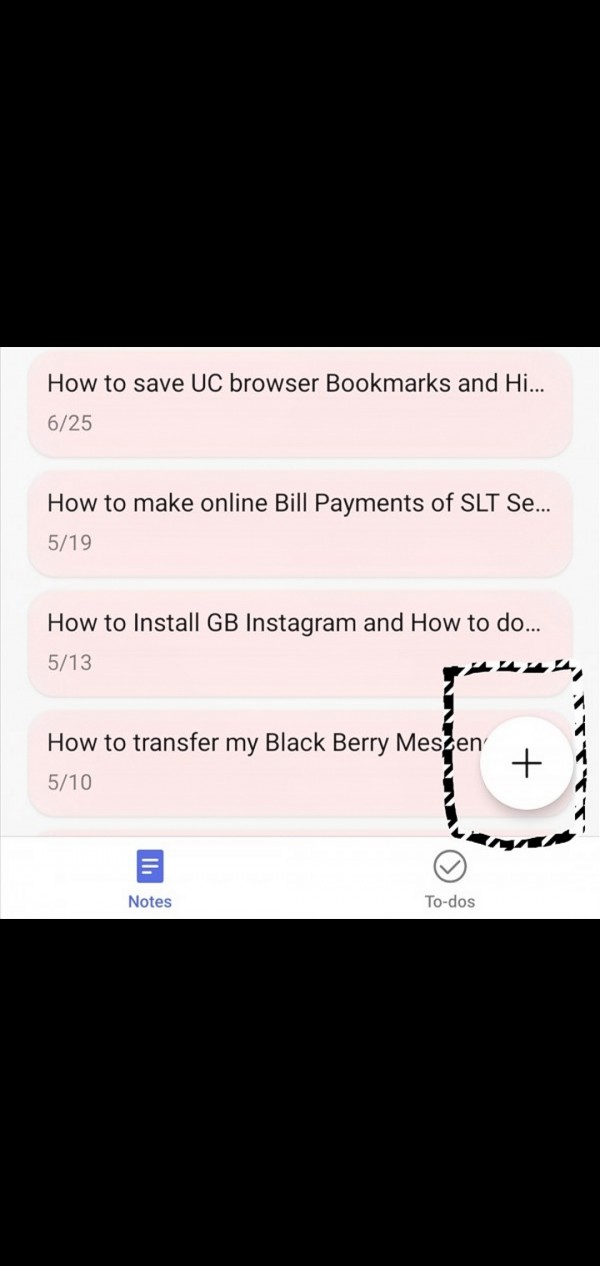
Suppose you write something like this according to your choice.
Suppose you want to add check points in your written content then click on the option "Checklist" on bottom of page like this..
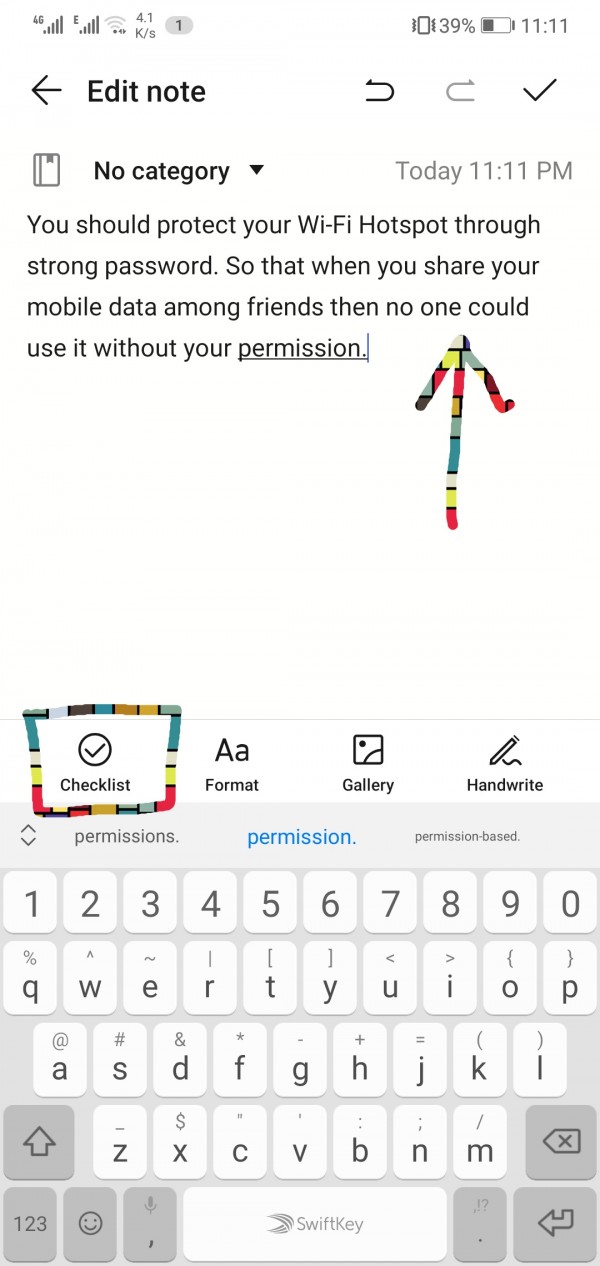
When you click on the bottom page option 'Checklist" then your written content will be changed according to check list points like this
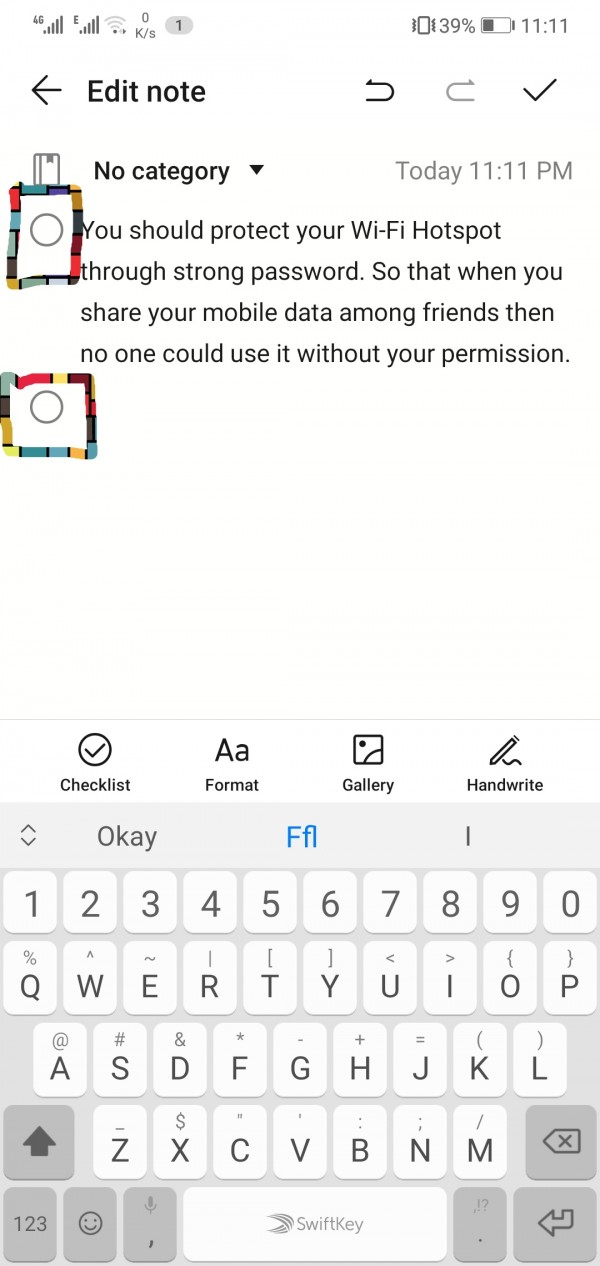
If you want to try different format for your content then click on the bottom page option "Format" like this
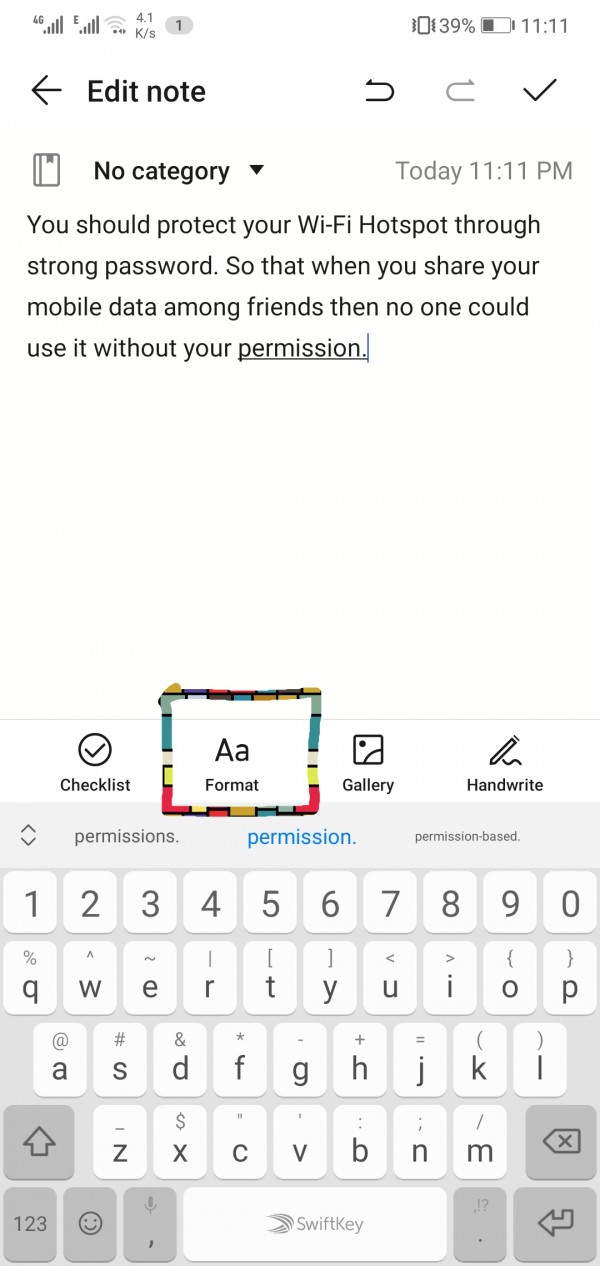
Suppose you want to move your content from left to middle of page then click on bottom left side option like this.
The more you click on that option, the more your content will be moved from left side to middle of page
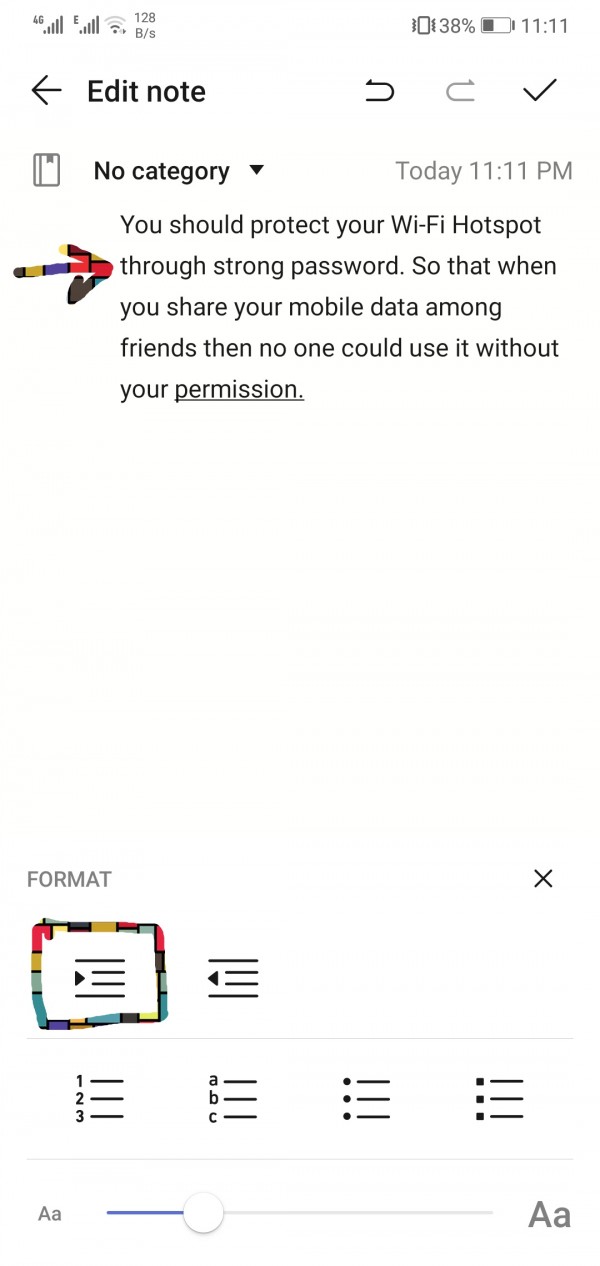
Now different bullet points appear infront of you.
If you want to try numbered bullet points then Click on numbers option like this.
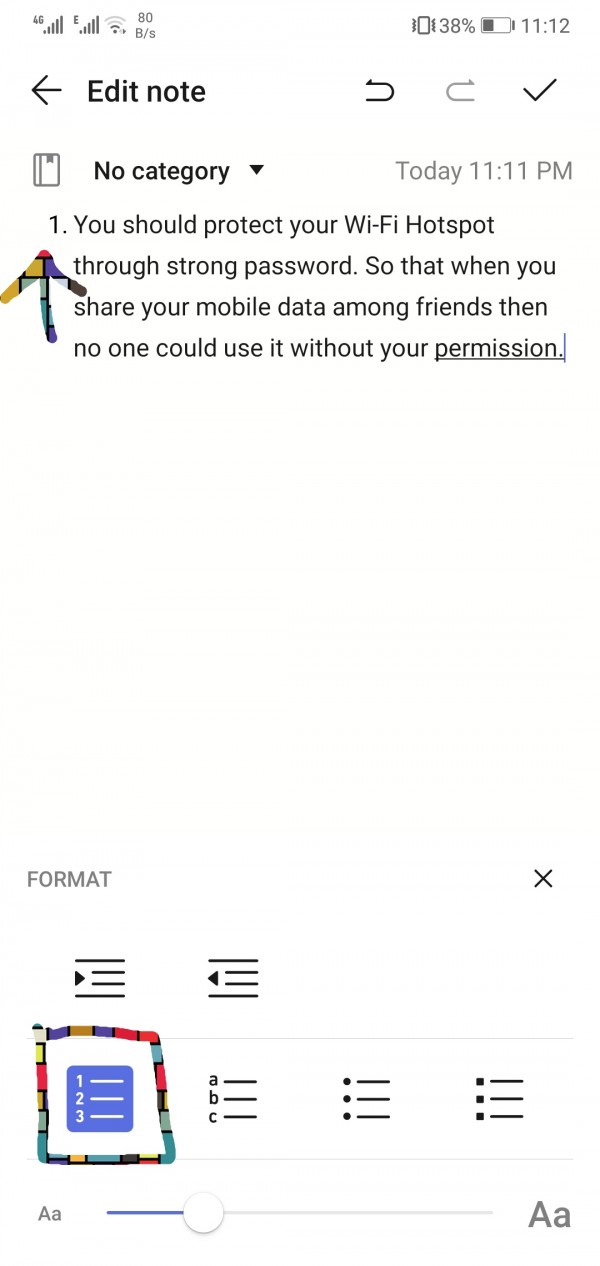
If you want to try alphabetic bullet points. Then Click on alphabetic option like this. You will see your bullat points will change after selecting this.
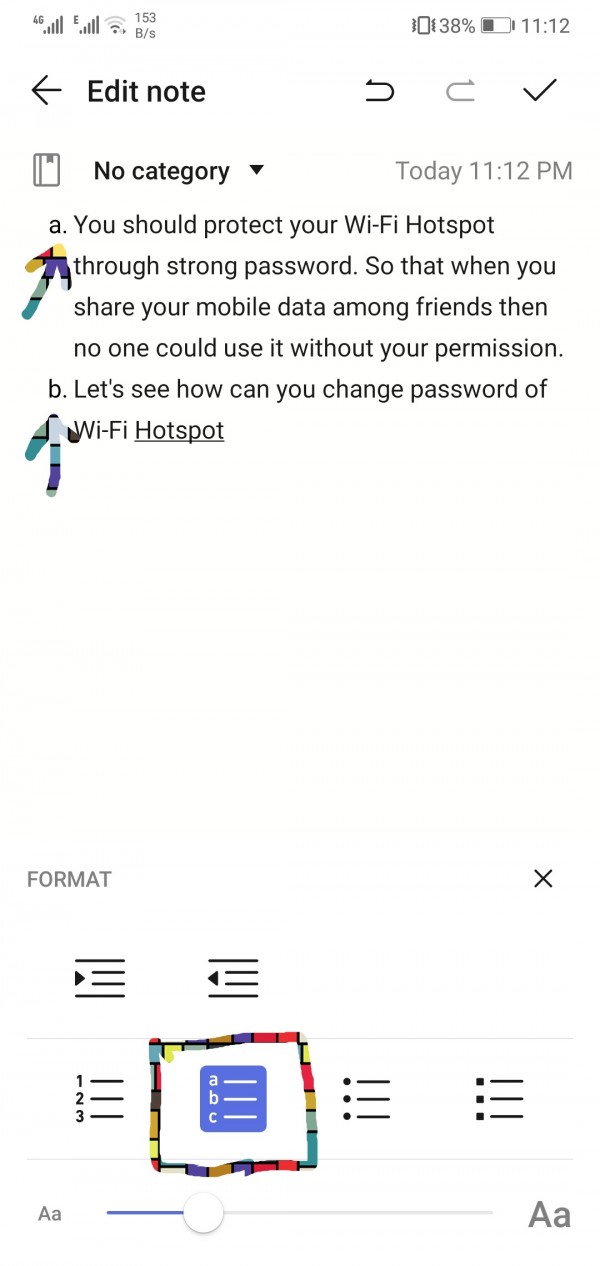
If you want to increase font size then move curser bar from left to right side like this.
Font size will be increased
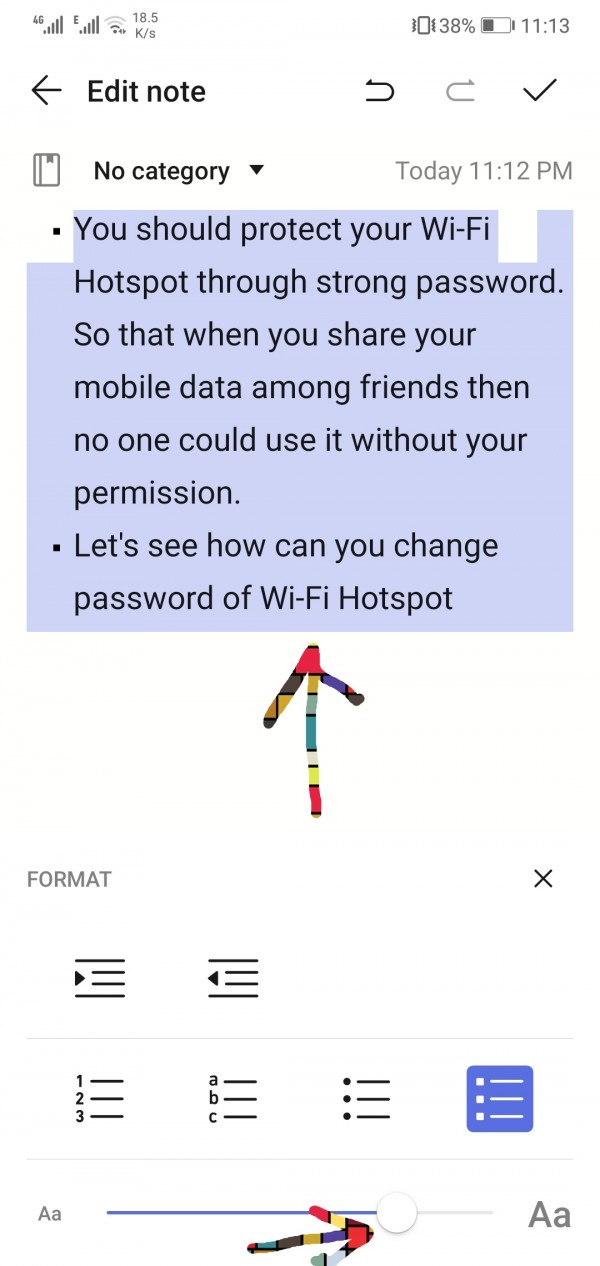
Hope so it will be helpful for you....
Thank you

