Viber is one of the popular applications to stay connected with your friends through messages, audio call and video call. You can create your Friend's Group so that you can chat all of them at once.
You can send text messages or stickers, photos, contact info and much more.
You can get Viber Local Number option so that you can chat with your Foreign friends as their local number.
To start the chat with friend and to send message the procedure is very simple.
Open the Viber app

Click on Chat Box Icon present in bottom right corner on main viber page
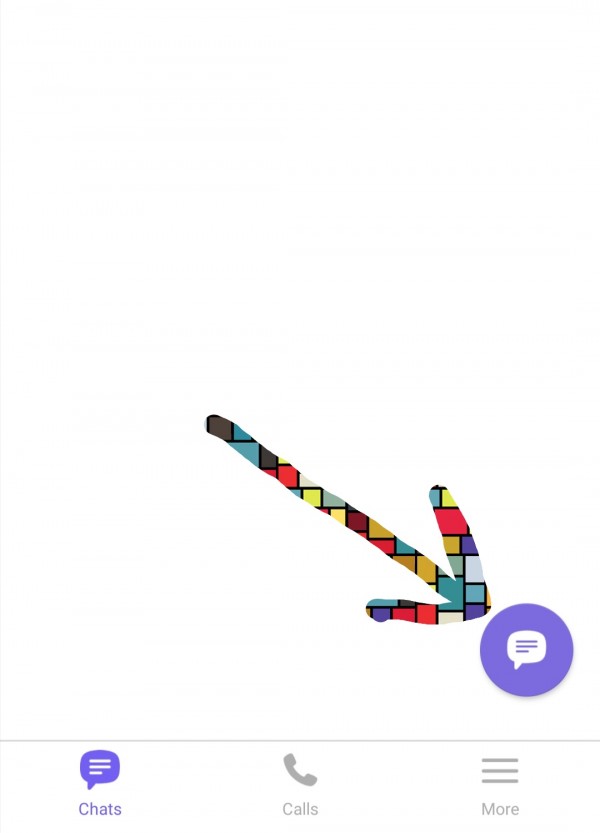
Now List of your Friend's Contact Numbers will open up.
Choose any contact whom you want to chat
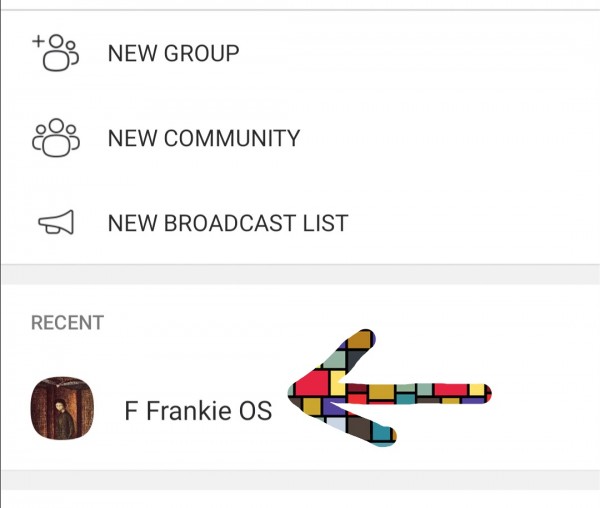
Now chat box will open up at the bottom of page. Write your message in chat box
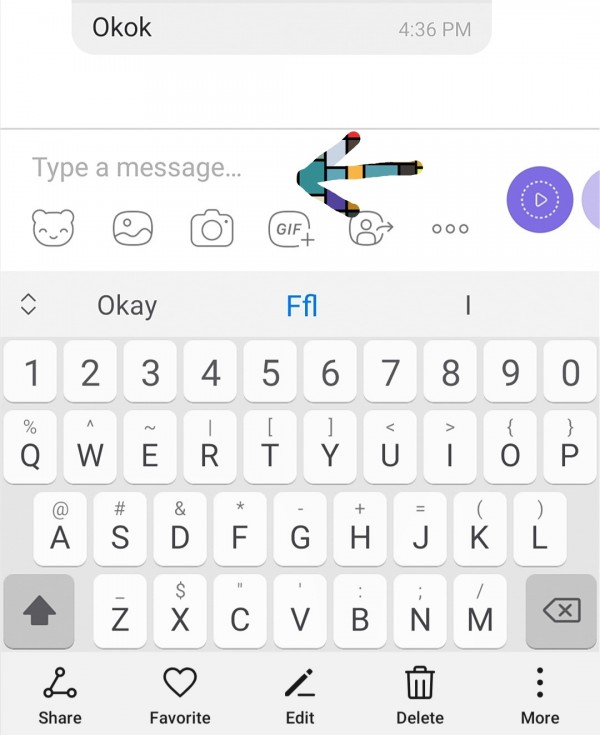
After writing your Message.
Click on Arrow icon to send message.
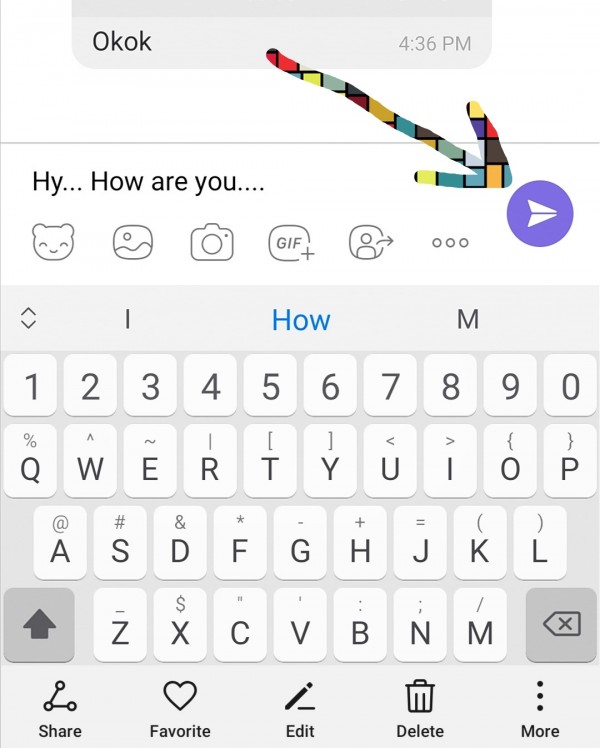
Your Message will be sent successfully.
Thank you

