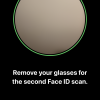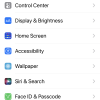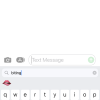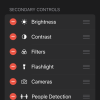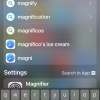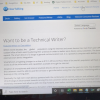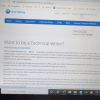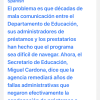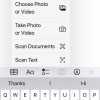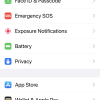- Photos
- iOS 15.4 new features for iPhone - Quick Glance
iOS 15.4 new features for iPhone - Quick Glance
C
ctech
Updated
Explain more about the photos or videos like location, time and the specific camera settings you would have used to take these photos. Also, if you would have used any accessories or a smartphone app to take the media you are sharing, you can mention them here.
Apple added the following enhancements with iOS 15.4 to the iPhone.
You can unlock the phone with Face ID while wearing a mask on iPhone 12 and newer. Face ID with mask also supports wearing glasses. To set up Face ID, Go to Settings -> Face ID & Passcode to set up Face ID with a mask.
Few additional voice options are added to Siri. Go to settings -> Siri & Search -> Siri Voice to see all the available options.
Many new emoji including melting face, heart hands and disco ball and pregnant person are added in emoji keyboard.
You can toggle between the different camera modes on the magnifier app. If you want to close-up to see small objects in Magnifier app, it uses the ultra-wide camera on iPhone 13 Pro and iPhone 13 Pro Max.
Now you can include your own notes to the saved passwords. Go to Settings -> Passwords. You can edit an existing password to add a note.
Safari webpage translation support is added for Italian and Chinese (Traditional). You can select text on a web page and tap translate option to use this feature.
'Call with Hold' option is added to Emergency SOS for all users. To enable this, go to Settings -> Emergency SOS.
Enter the keywords that are relevant to the photos or videos that you will upload with this post.
User reviews
There are no user reviews for this listing.
Already have an account? Log in now or Create an account