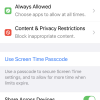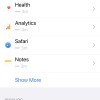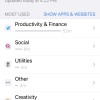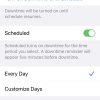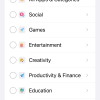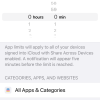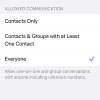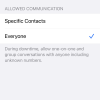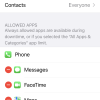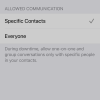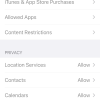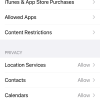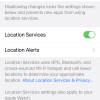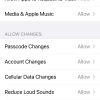- Photos
- iPhone 13 Pro Max Screen Time Settings
iPhone 13 Pro Max Screen Time Settings
C
ctech
Updated
Explain more about the photos or videos like location, time and the specific camera settings you would have used to take these photos. Also, if you would have used any accessories or a smartphone app to take the media you are sharing, you can mention them here.
With Screen Time feature, you can track the time you spend on your iPhone or other iOS devices. Real-time reports show how much time you and your family members spend on specific apps, web sites, and more. With this information you can make informed decisions on the usage of the devices and set limits on specific activities.
These screenshots from iPhone 13 Pro Max show all the Screen Time settings that are available in iPhone with iOS 15.4.1.
- You can manage or use the below Screen Time features by going to Settings -> Screen Time.
- To Turn on Screen Time, go to Settings -> Screen Time. Tap Turn on Screen Time and continue.
- Set scheduled down time, time limits for apps, communication limits based on contacts, always allowed apps, or content & privacy restrictions.
- View the Screen Time report by category.
- View the Screen Time report by app or web site.
- Set daily limits for app categories with App Limits.
- Set limits on the usage of Phone, FaceTime, Messages, and iCloud contacts with communication limits.
- Go to Settings -> Screen Time -> See All Activity and Tap an App to view the detailed usage report for the specific app.
- Share the Screen Time settings across all your devices
Enter the keywords that are relevant to the photos or videos that you will upload with this post.
User reviews
There are no user reviews for this listing.
Already have an account? Log in now or Create an account