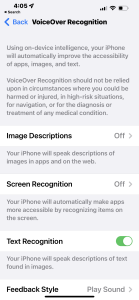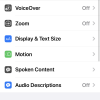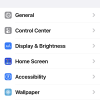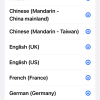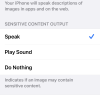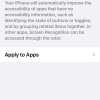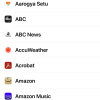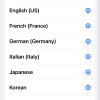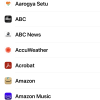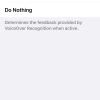- Photos
- iPhone 13 Pro Max Accessibility VoiceOver Recognition Settings
iPhone 13 Pro Max Accessibility VoiceOver Recognition Settings
C
ctech
Updated
Explain more about the photos or videos like location, time and the specific camera settings you would have used to take these photos. Also, if you would have used any accessories or a smartphone app to take the media you are sharing, you can mention them here.
iPhone can recognize images and text in apps and web with VoiceOver Recognition feature.
These screenshots from iPhone 13 Pro Max show all the VoiceOver Recognition settings that are available on iPhone with iOS 15.4.1.
Go to Settings > Accessibility > VoiceOver > VoiceOver Recognition to turn on the available options.
- If the Image Descriptions is turned on, your iPhone speaks the description of the images in apps and on the web. For example, when you take a photo with iPhone camera, VoiceOver will describe what's visible in the viewfinder.
- Your iPhone also let you know if an image has sensitive content before it will start to describe the image. Image Descriptions is available in many languages, which you can download and use with VoiceOver. You can apply the Image Description settings only on specific apps.
- When Screen Recognition is on, your iPhone recognizes the items on the app screens and automatically make the apps more accessible. This setting can be applied to specific apps.
- When Text Recognition is on, your iPhone will speak the descriptions of the text it identifies within images and photos. Text Recognition is available in multiple languages.
- You can choose the Feedback Style on how VoiceOver announces unlabeled icons or images.
Enter the keywords that are relevant to the photos or videos that you will upload with this post.
User reviews
There are no user reviews for this listing.
Already have an account? Log in now or Create an account