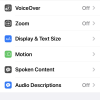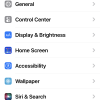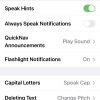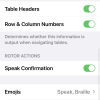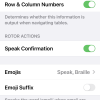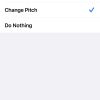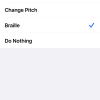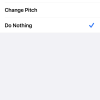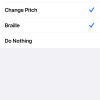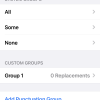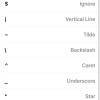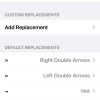- Photos
- iPhone 13 Pro Max Accessibility VoiceOver Verbosity Settings
iPhone 13 Pro Max Accessibility VoiceOver Verbosity Settings
C
ctech
Updated
Explain more about the photos or videos like location, time and the specific camera settings you would have used to take these photos. Also, if you would have used any accessories or a smartphone app to take the media you are sharing, you can mention them here.
You can customize the iPhone Accessibility VoiceOver with Verbosity settings.
These screenshots from iPhone 13 Pro Max show all the Verbosity settings that are available on iPhone with iOS 15.4.1.
Go to Settings > Accessibility > VoiceOver > Verbosity to configure the following options as you would prefer.
- Punctuation - Customize how punctuation is output by selecting Punctuation Group or creating a custom group. You can also import punctuation group.
- Speak hints - Turn on Speak hints to hear hints for how to use VoiceOver gestures and features on your iPhone
- Always Speak Notifications - Turn on this for VoiceOver to speak when the notifications are received.
- QuickNav Announcements - Configure how VoiceOver will handle QuickNav announcements.
- Capital letters - You can select an option on how VoiceOver speaks when encountering capital letters. Available options are speak cap, play sound, change pitch, or do nothing.
- Deleting text - You can select an option on how VoiceOver handles deleting text. Available options are speak cap, play sound, change pitch, or do nothing.
- Embedded links - Choose the option to handle embedded links by VoiceOver
There are many other following Verbosity settings are configurable for VoiceOver from this screen.
- Actions
- More Content
- Container Descriptions
- Number
- Table Headers
- Row and Column Numbers
- Speak Confirmation
- Emojis
- Emoji Suffix
- Media descriptions
Enter the keywords that are relevant to the photos or videos that you will upload with this post.
User reviews
There are no user reviews for this listing.
Already have an account? Log in now or Create an account