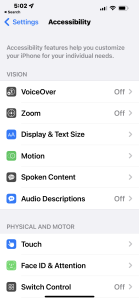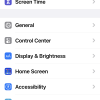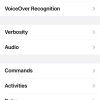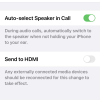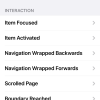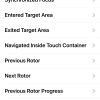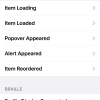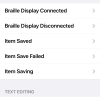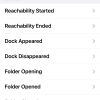- Photos
- iPhone 13 Pro Max Accessibility VoiceOver Audio Settings
iPhone 13 Pro Max Accessibility VoiceOver Audio Settings
C
ctech
Updated
Explain more about the photos or videos like location, time and the specific camera settings you would have used to take these photos. Also, if you would have used any accessories or a smartphone app to take the media you are sharing, you can mention them here.
You can customize the iPhone VoiceOver Audio settings. These screenshots from iPhone 13 Pro Max show all the VoiceOver Audio settings that are available on iPhone with iOS 15.4.1.
Go to Settings > Accessibility > VoiceOver > Audio to configure the following options as you would prefer.
- Sounds & Haptics: Set and preview sound effects and haptics. Tap Sound & Haptics to configure the below options
- Turn on Sounds
- Turn on Match Speed Volume and set the volume level with slider
- Turn on Haptics and set the volume level with slider
- Set the following Interaction options
- Item Focused
- Item Activated
- Navigation Wrapped Backwards
- Navigation Wrapped Forwards
- Scrolled Page
- Boundary Reached
- No Item Discovered
- Interactable Group
- Start Interacting
- Stop Interacting
- Set the following VoiceOver Feedback options
- Screen Changed
- Synchronized Focus
- Entered Target Area
- Exited Target Area
- Navigated Inside Touch Container
- Previous Rotor
- Next Rotor
- Previous Rotor Progress
- Next Rotor Progress
- Pass-Through Gesture
- No Results
- Detected Text & Images
- Quick Nav Enabled
- Quick Nav Disabled
- Sensitive Content
- Unknown Command
- Set the following App Feedback options
- Item Loading
- Item Loaded
- Popover Appeared
- Alert Appeared
- Item Reordered
- Set the following Braille options
- Braille Display Connected
- Braille Display Disconnected
- Item Saved
- Item Save Failed
- Item Saving
- Set the following Text Editing options
- Collaboration Occurred
- Insertion Point Moved
- Autofill Suggestion Appeared
- Autofill Suggestion Dismissed
- Text Selection Direction Changed
- Autofill Suggestion Selected
- Secure Text Entered
- Set the following System options
- Reachability Started
- Reachability Ended
- Dock Appeared
- Dock Disappeared
- Folder Opening
- Folder Opened
- Folder Closed
- Keyboard Appeared
- Keyboard Disappeared
- Volume Changed
- Screen Locked
- Audio Ducking: Turn on to automatically reduce media playback volume when VoiceOver speaks.
- Auto-select Speaker in Call: If this is turned on, iPhone will automatically switch to the speaker during a call when you’re not holding iPhone to your ear.
- Send to HDMI: If this is turned on, iPhone will send audio to externally connected devices.
Enter the keywords that are relevant to the photos or videos that you will upload with this post.
User reviews
There are no user reviews for this listing.
Already have an account? Log in now or Create an account