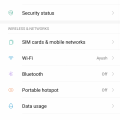6 results - showing 1 - 6
Ordering
Telecom Devices
M
Medi07
Updated
September 23, 2019
822 0 5 0
I use it for all of my internet activities, I use it even for work specially for my job which is customer service, I also edit our WordPress website with it, not mentioning playing and connecting with friends which I literally do every day and every minute of the day Lol, at least I don't when I'm training or managing stock for work :)
LOCATION (SERVICE OR DEVICE USED)
Location (Service or Device used)
Country
Enter the country in which service was used.
State, Province or Region
Enter the State, Province or Region in which the service is used. Type for suggestions if the state you want to enter was already added by someone.To add a new state or province, type the name in the box and click 'Add' button. It will be added below the box and highlighted as 'selected' in black. Selected State/Province/ Region will be highlighted only below the box in black, which will not be directly displayed inside box.
City/Town/Village
Enter the city, town or village in which the service is used. Type for suggestions if the city you want to enter was already added by someone.
To add a new city, type the city name in the box and click 'Add' button. It will be added below the box and highlighted as 'selected' in black. Selected city will be highlighted only below the box in black, which will not be directly displayed inside box.
Location
Enter only the nearest major intersection, road, or landmark where the reviewed service is used. DON'T enter postal mailing address. Post will not be approved if the actual address is entered. CLICK the current location symbol at the end of the text box to enter your current location.
Postal Code
Landmark
Enter nearby landmark. (ie: Shop, building, community name, etc.)
North Africa
Telecom Devices
A
ayush2162002
Updated
August 31, 2019
672 0 6 0
Redmi Note 7 (64 GB | 4GB)
The device is very good related to its price range. It is an all- in- one power boosted pack. The Snapdragon 660 Octa Core processor runs it like butter smooth. CAN PLAY HIGH END GAMES (PUBG) very good in High Graphics Settings.
Key Specs that are just another level.
Screen : FULL HD U-Notch Display (6.3 inches)
Processor : Snapdragon 660 AIE
CAMERA :: Rear - 12+2 MP AI camera (face unlock very reliable)
Front - 13 MP (superb selfie)
OVERALL PERFORMANCE = 9/10
CAMERA =9/10
The Redmi Note 7 has a dewdrop notch, a notification LED in the chin and a hybrid SIM slot. It’s powered by a Qualcomm Snapdragon 660 SoC which offers very good app and gaming performance. MIUI 10 still spams you with a lot of ads and promotions but you can disable most of them.
The rear 12-megapixel camera on the Redmi Note 7 captures usable daylight shots but the AI can make colours look unnatural. Low-light camera performance isn’t stellar and so is the video recording, but the selfie camera shoots decent images.
The 4000mAh battery on the Redmi Note 7 will last you a full day on a single charge and there’s fast charging support too, however that charger doesn’t come bundled in the box.
JUST GO FOR IT...
SCREEN SHOTS OF DEVICE :
https://ibb.co/68zp680
https://ibb.co/MCCWQtH
https://ibb.co/3pYL17v
https://ibb.co/Xkvhc7W
https://ibb.co/6wXzYnT
https://ibb.co/2db0nNr
The device is very good related to its price range. It is an all- in- one power boosted pack. The Snapdragon 660 Octa Core processor runs it like butter smooth. CAN PLAY HIGH END GAMES (PUBG) very good in High Graphics Settings.
Key Specs that are just another level.
Screen : FULL HD U-Notch Display (6.3 inches)
Processor : Snapdragon 660 AIE
CAMERA :: Rear - 12+2 MP AI camera (face unlock very reliable)
Front - 13 MP (superb selfie)
OVERALL PERFORMANCE = 9/10
CAMERA =9/10
The Redmi Note 7 has a dewdrop notch, a notification LED in the chin and a hybrid SIM slot. It’s powered by a Qualcomm Snapdragon 660 SoC which offers very good app and gaming performance. MIUI 10 still spams you with a lot of ads and promotions but you can disable most of them.
The rear 12-megapixel camera on the Redmi Note 7 captures usable daylight shots but the AI can make colours look unnatural. Low-light camera performance isn’t stellar and so is the video recording, but the selfie camera shoots decent images.
The 4000mAh battery on the Redmi Note 7 will last you a full day on a single charge and there’s fast charging support too, however that charger doesn’t come bundled in the box.
JUST GO FOR IT...
SCREEN SHOTS OF DEVICE :
https://ibb.co/68zp680
https://ibb.co/MCCWQtH
https://ibb.co/3pYL17v
https://ibb.co/Xkvhc7W
https://ibb.co/6wXzYnT
https://ibb.co/2db0nNr
LOCATION (SERVICE OR DEVICE USED)
Location (Service or Device used)
Country
Enter the country in which service was used.
State, Province or Region
Enter the State, Province or Region in which the service is used. Type for suggestions if the state you want to enter was already added by someone.To add a new state or province, type the name in the box and click 'Add' button. It will be added below the box and highlighted as 'selected' in black. Selected State/Province/ Region will be highlighted only below the box in black, which will not be directly displayed inside box.
City/Town/Village
Enter the city, town or village in which the service is used. Type for suggestions if the city you want to enter was already added by someone.
To add a new city, type the city name in the box and click 'Add' button. It will be added below the box and highlighted as 'selected' in black. Selected city will be highlighted only below the box in black, which will not be directly displayed inside box.
Location
Enter only the nearest major intersection, road, or landmark where the reviewed service is used. DON'T enter postal mailing address. Post will not be approved if the actual address is entered. CLICK the current location symbol at the end of the text box to enter your current location.
Postal Code
Landmark
Enter nearby landmark. (ie: Shop, building, community name, etc.)
Uttar Pradesh
Telecom Devices
N
Nikhilsunny35
Updated
July 20, 2019
782 0 5 0
Gaming
Using social media
Watching movie and music
Usefull as a remote
Using social media
Watching movie and music
Usefull as a remote
LOCATION (SERVICE OR DEVICE USED)
Location (Service or Device used)
Country
Enter the country in which service was used.
State, Province or Region
Enter the State, Province or Region in which the service is used. Type for suggestions if the state you want to enter was already added by someone.To add a new state or province, type the name in the box and click 'Add' button. It will be added below the box and highlighted as 'selected' in black. Selected State/Province/ Region will be highlighted only below the box in black, which will not be directly displayed inside box.
City/Town/Village
Enter the city, town or village in which the service is used. Type for suggestions if the city you want to enter was already added by someone.
To add a new city, type the city name in the box and click 'Add' button. It will be added below the box and highlighted as 'selected' in black. Selected city will be highlighted only below the box in black, which will not be directly displayed inside box.
Location
Enter only the nearest major intersection, road, or landmark where the reviewed service is used. DON'T enter postal mailing address. Post will not be approved if the actual address is entered. CLICK the current location symbol at the end of the text box to enter your current location.
Postal Code
Landmark
Enter nearby landmark. (ie: Shop, building, community name, etc.)
Opposite sib bank
Telecom Devices
R
rohit2722
Updated
July 20, 2019
853 0 6 0
I use it on daily basis.For social media, whatsapp, web browsing, gaming, etc
As it contains more than enough ram and processor speed, Gaming is damn smooth and it doesn't lag at all.
But it still has an issue with Mi software, But they are trying hard to resolve the issues.
It has a lot of storage place for storing movies, songs, videos, photos, etc.
Its speakers are loud and clear, No problem or negative feedback on the speakers.
Its camera is really good. Once I compared it with Google pixel 2 for the camera, Both were excellent and in some cases Poco F1 showed better results.
Then coming to battery, It will last more than a day if you use it frequently. And the charging port is of type-c, So it can be charged within 100 minutes from 0-100.
Then my overall rating is 4.5/5.
I really recommend this phone to users.
As it contains more than enough ram and processor speed, Gaming is damn smooth and it doesn't lag at all.
But it still has an issue with Mi software, But they are trying hard to resolve the issues.
It has a lot of storage place for storing movies, songs, videos, photos, etc.
Its speakers are loud and clear, No problem or negative feedback on the speakers.
Its camera is really good. Once I compared it with Google pixel 2 for the camera, Both were excellent and in some cases Poco F1 showed better results.
Then coming to battery, It will last more than a day if you use it frequently. And the charging port is of type-c, So it can be charged within 100 minutes from 0-100.
Then my overall rating is 4.5/5.
I really recommend this phone to users.
LOCATION (SERVICE OR DEVICE USED)
Location (Service or Device used)
Country
Enter the country in which service was used.
State, Province or Region
Enter the State, Province or Region in which the service is used. Type for suggestions if the state you want to enter was already added by someone.To add a new state or province, type the name in the box and click 'Add' button. It will be added below the box and highlighted as 'selected' in black. Selected State/Province/ Region will be highlighted only below the box in black, which will not be directly displayed inside box.
City/Town/Village
Enter the city, town or village in which the service is used. Type for suggestions if the city you want to enter was already added by someone.
To add a new city, type the city name in the box and click 'Add' button. It will be added below the box and highlighted as 'selected' in black. Selected city will be highlighted only below the box in black, which will not be directly displayed inside box.
Location
Enter only the nearest major intersection, road, or landmark where the reviewed service is used. DON'T enter postal mailing address. Post will not be approved if the actual address is entered. CLICK the current location symbol at the end of the text box to enter your current location.
Postal Code
Landmark
Enter nearby landmark. (ie: Shop, building, community name, etc.)
Karnataka
Telecom Devices
FK
frman khan
Updated
July 20, 2019
747 0 5 0
for gaming and other stuff like browsing internet and camera use...
LOCATION (SERVICE OR DEVICE USED)
Location (Service or Device used)
Country
Enter the country in which service was used.
State, Province or Region
Enter the State, Province or Region in which the service is used. Type for suggestions if the state you want to enter was already added by someone.To add a new state or province, type the name in the box and click 'Add' button. It will be added below the box and highlighted as 'selected' in black. Selected State/Province/ Region will be highlighted only below the box in black, which will not be directly displayed inside box.
City/Town/Village
Enter the city, town or village in which the service is used. Type for suggestions if the city you want to enter was already added by someone.
To add a new city, type the city name in the box and click 'Add' button. It will be added below the box and highlighted as 'selected' in black. Selected city will be highlighted only below the box in black, which will not be directly displayed inside box.
Location
Enter only the nearest major intersection, road, or landmark where the reviewed service is used. DON'T enter postal mailing address. Post will not be approved if the actual address is entered. CLICK the current location symbol at the end of the text box to enter your current location.
Postal Code
Landmark
Enter nearby landmark. (ie: Shop, building, community name, etc.)
Laxmi nagar chauk
Telecom Devices
AT
Abung Thangjam
Updated
August 30, 2022
790 0 2 0
I often use my phone for gaming and various online reserce i work from it having this phone means a lot to me
LOCATION (SERVICE OR DEVICE USED)
Location (Service or Device used)
Country
Enter the country in which service was used.
State, Province or Region
Enter the State, Province or Region in which the service is used. Type for suggestions if the state you want to enter was already added by someone.To add a new state or province, type the name in the box and click 'Add' button. It will be added below the box and highlighted as 'selected' in black. Selected State/Province/ Region will be highlighted only below the box in black, which will not be directly displayed inside box.
City/Town/Village
Enter the city, town or village in which the service is used. Type for suggestions if the city you want to enter was already added by someone.
To add a new city, type the city name in the box and click 'Add' button. It will be added below the box and highlighted as 'selected' in black. Selected city will be highlighted only below the box in black, which will not be directly displayed inside box.
Location
Enter only the nearest major intersection, road, or landmark where the reviewed service is used. DON'T enter postal mailing address. Post will not be approved if the actual address is entered. CLICK the current location symbol at the end of the text box to enter your current location.
Postal Code
Landmark
Enter nearby landmark. (ie: Shop, building, community name, etc.)
jnims
6 results - showing 1 - 6