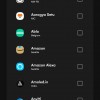BurnerGuard -
Q&A Submitted By: App Reviewer
Seller: Burner Media (
...)
Category: Utilities Reviewed Version: 1.2r7
Download: Android Other Similar Apps: Bouncer
Price: Free
Supported Languages: English
Burner Guard is a product from Burner media. It is a privacy and apps, permission manager. The app is easy to use and understand, it is available for Android devices only. The first app launch needs an internet connection and then it can be used offline. The app is built using material UI. There are many tools available on this app which can be used for privacy protection. You also get dark mode in this app. Whenever you uninstall any app the burner guard will send notifications saying that the apps were denied all the permission it had taken when installed on your device.
App Features and Capabilities Scanner: This feature is very useful for your mobile. This scanner reads all the apps to sort them further into risky, extra, and safe apps. The risky indicate which apps are using your data and are not safe for you to use; The extra indicates any apps which has not been used for ages so that you can delete the apps to free some space; The Safe indicates all the apps that are safe to use on your device.
Privacy Indicator: This feature once was only used in Ios devices, this option gives you additional information about your devices being used by a third-party app like your microphone and camera. If some apps use your microphone there will be a yellow dot on the screen and if the app uses a camera the color of the dot will be green, also if the app uses both microphone and camera the color of the dot will be red. You can adjust the position of the dot according to your preference.
Cache Cleaner: This feature saves you a lot of time, you can use this option to clean cache from all the apps on your device in one click. The option cleans app cache, residual files, and cache file which is for non-useful files.
Clear Database: This option comes in handy if you want to delete all the saved data in your web browser apps. With just one click you will delete all the databases, also the app doesn’t confirm if we want to delete the database. Once the button is clicked there is no going back.
Bulk Uninstall: If there are many unused apps on your device which need to be deleted then the bulk uninstall options is good for you. You just have to select unwanted apps and click the uninstall button all the selected apps will be uninstalled from your device.
App Permission: This features means if you allow or revoke any app permission there will be a log created for you to see which app has requested permission after installing the app. This can be helpful to monitor if any app has requested permission which is not required for the app and you can change the permission from the phone settings.
Pros - Privacy indicator works seamlessly.
- The app has a dark mode.
Cons - The app keeps running in the background to protect your data which can affect battery life.
- The app doesn’t have the option to change permission directly from the app.
Other Information to Know The first app launch needs an internet connection and then it can be used offline. The app was created by burner media a company owned by Shlok Srivastava a tech YouTuber with the name tech burner.