CamScanner -
Q&A Submitted By: App User
Seller: INTSIG Information Co.,Ltd (
...)
Category: Productivity Reviewed Version: 5.17.5.20200302
Download: iOS Android Other Similar Apps: - Adobe Scan
- Scanbot
- TapScanner
Price: Paid Options - CamScanner Premium Account 1-month subscription $4.99
- Premium Account 1-year subscription $49.99
- Premium Account $4.99
- CamScanner Premium $49.99
- One-page Fax $0.99
- Ten pages fax $8.99
- Ten pages fax $8.99
- Remove AD $1.99
- 3000 C-Points $4.99
- Premium Account(Two-Year) $99.99
Supported Languages:
CamScanner is an image scanning app which is used to scan any document to make it digital. This app has different features which is very useful such as OCR, image to excel converter, and many more.
The app is available for both android and IOS devices. Interface of the app is very easy to use and understand. Colour scheme of the app is totally Green and white. Some of the app features requires internet connectivity. The app uses cloud functionality to store your data. This app also supports wireless printing. You can now upload all your docs to Evernote, GoogleDrive, Box, Dropbox, OneDrive.
App Features and Capabilities Use CamScanner For
Scan Documents: now you can scan documents from your app just open the app, click on camera icon and take a pic of the document you are willing to digitalize, now select the margins of the document and add a filter like Lighten, Magic Color, Grey Mode, black and white and many more.
Book Scan: now you can scan your book with this app, you just have to click a pic and convert it into printable form.
QR Code: you can scan QR Code with this app. Open the camera from the app and choose more, then select QR code.
Greeting Card: now you can create greeting card from this app, open the camera of the app and select more, then select Greeting card.
Two sided copy: now you can create a two sided copy of your ID card with this app. Now there is no need of hardware scanner you can do this work with the app itself.
Images to Excel: with this app now you can convert images into excel and this can be very useful, but note that you can only use this feature once in the basic plan and to use this feature more than one time you have to buy the premium pack.
OCR: this is a very useful and advance feature that CamScanner offers, with is feature you can convert PDF and Images into editable format like word, excel and text. You get only 4 credits in the basic version and for more you have to buy premium pack.
Pros - The Interface of the app is very easy to use and you get used to it very easily.
- You can OCR text in the word document
- You can convert image to excel
- You can create a two sided copy of an ID card
- Output quality is good
Cons - You get only 200 MB of cloud space in the basic version of this app.
- You get only 4 OCR credit in the basic version of app.
- You can only do 1 image to excel in the basic version.
Other Information to Know This is a freemium app which means the app is free while downloading but some of the in app features will work after you pay for their premium subscription. You can create an account on the app where you can save your important scanned document, so whenever you need them to use you can access it remotely.