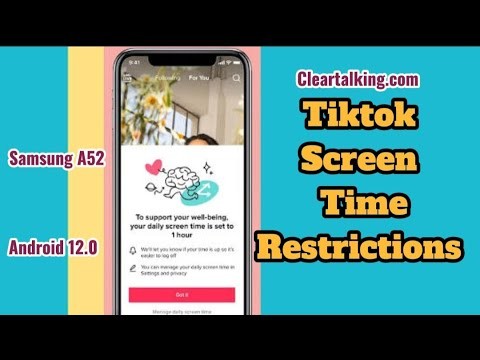- Video Tutorial
- Can you Set a Screen Time Limit on TikTok?
Can you Set a Screen Time Limit on TikTok?
Hot
R
Rebecca499
Updated
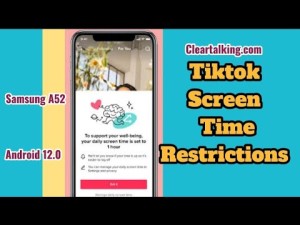
Enter the title for the tutorial
Can you Set a Screen Time Limit on TikTok?
Enter the detailed description of the tutorial
Watch Video
Daily screen time is a screen time management setting that allows you to manage your usage on TikTok. It lets you set a daily screen time limit so that you get notified when you reach that time on TikTok. You can turn this setting on and off at any time. If you're between the ages of 13 and 17, the setting is turned on by default to 1 hour.
To add a daily screen time:
- Open TikTok app.
- Tap Profile at the bottom.
- Tap the Menu button at the top.
- Tap Settings and privacy.
- Tap Screen time, then tap Daily screen time.
- Follow the steps in the app to set or edit a daily limit. You can choose from several options or set a custom limit for each day.
To turn daily screen time off, follow the steps above, then switch the time limit off.You can schedule screen time breaks to be reminded to take a break from using TikTok after a period of uninterrupted screen time. You can turn break reminders on and off at any time.
If you reach your limit, you'll be notified in the app to consider taking a break.
- Tap OK to dismiss the notification. You won't be reminded again until your next app visit.
- Tap Snooze to restart the timer and remind you again in 10 minutes.
- Tap Edit reminders to change the screen time break schedule or turn it off.
Enter the relevant keywords for the tutorial.
Provide the complete url of the video starting with http.
User reviews
1 review
Overall rating
5.0
Usefulness
5.0(1)
Quality
5.0(1)
Accuracy of Information
5.0(1)
Already have an account? Log in now or Create an account
Overall rating
5.0
Usefulness
5.0
Quality
5.0
Accuracy of Information
5.0
Screen time breaks are reminders to take a break from the app, if there has been a period of interrupted screen time. You can choose from 10, 20, or 30 minutes, or select a custom time. To turn these off, simply uncheck the circle and this setting will be immediately turned off.
R