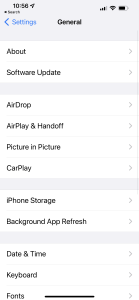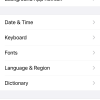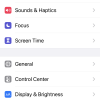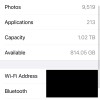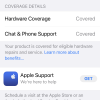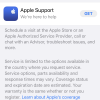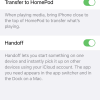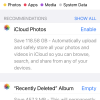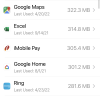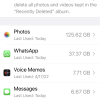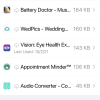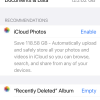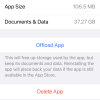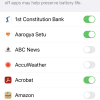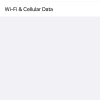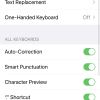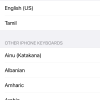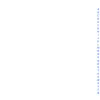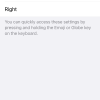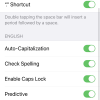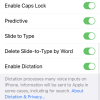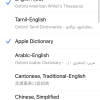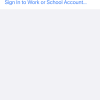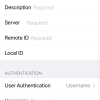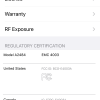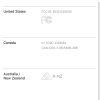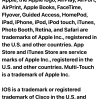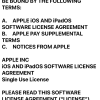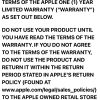- Photos
- iPhone 13 Pro Max General Settings
iPhone 13 Pro Max General Settings
Hot
F
fotoram
Updated
Explain more about the photos or videos like location, time and the specific camera settings you would have used to take these photos. Also, if you would have used any accessories or a smartphone app to take the media you are sharing, you can mention them here.
There are many options available under General Settings on your iPhone. You can configure them as you would like to for a better experience.
These screenshots from iPhone 13 Pro Max show all the General settings that are available in iPhone with iOS 15.4.1.
- Go to Settings -> General where you can manage the below settings for your iPhone.
- Go to Settings -> About to change your phone name. View many other information about your phone like software version, model name, model number, serial number, warranty details, Wi-Di address, Bluetooth address, modem firmware version, SEID, EID, IMEI, ICCID, MEID, and more.
- Go to Settings -> General -> Software Update to update the iOS version.
- Go to Settings -> General -> AirDrop to manage AirDrop Settings.
- Go to Settings -> General -> Airplay & Handoff to manage Airplay settings. Set to automatically AirPlay to TVs. You can Turn on Handoff to start something on one device and pick it up on another device using your iCloud account.
- Enable Picture in Picture by going to General -> Settings -> Picture in Picture to play videos and FaceTime calls automatically in PIP mode when you swipe up to go Home or use other apps.
- Go to Settings -> General -> CarPlay to set up CarPlay if your car supports wireless CarPlay.
- Go to Settings -> General -> iPhone Storage to view how your phone's storage is utilized. You can enable iCloud photos back up. Tap an App to Offload or Delete the App.
- You can manage many other General settings like Date & Time, Keyboard, Fonts, Language & Region, Dictionary, VPN, or Legal. You can also transfer the content to another phone or Reset iPhone from General Settings.
- If you scroll down to the General Screen to Shut Down the phone.
Enter the keywords that are relevant to the photos or videos that you will upload with this post.
User reviews
There are no user reviews for this listing.
Already have an account? Log in now or Create an account