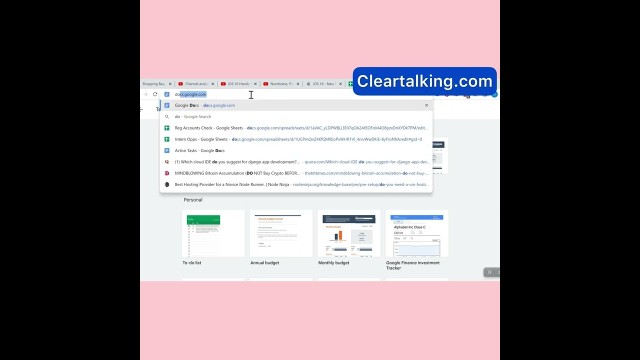- Video Tutorial
- Google Sheets - How to create a new Sheet using a browser on your PC?
Google Sheets - How to create a new Sheet using a browser on your PC?
C
ctech
Updated
Enter the title for the tutorial
Google Sheets - How to create a new Sheet using a browser on your PC?
Enter the detailed description of the tutorial
Watch Video
Google Sheets is a free, cloud-based spreadsheet solution similar to Microsoft Excel. It's suitable for both personal and business purposes, and you can easily share your sheets with others. Anyone can access Google Sheets online either through a web browser or via the mobile app on their smartphone.
Creating a New Sheet:
- Navigate to sheets.google.com.
- Click to start with a blank sheet, or you can opt for one of the prebuilt templates.
Alternatively:
- Go to docs.google.com.
- From the top-left menu, select “Sheets.”
- Choose to create a new blank sheet or select from the available prebuilt templates.
Example Use:
You can create a sheet to manage all your account details. Start by adding columns such as "Institute Name," "Account Name," "Account Type," "Last Check Date," and "Account Access Option." Simply click on the cells to input these headings.
Once set up, your sheet is primed for adding and monitoring account information. Any changes you make are automatically saved and instantly available to anyone you've shared the sheet with.
Enter the relevant keywords for the tutorial.
Provide the complete url of the video starting with http.
User reviews
There are no user reviews for this listing.
Already have an account? Log in now or Create an account