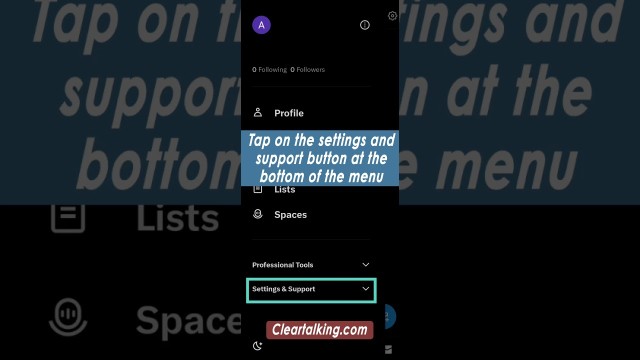- Video Tutorial
- How can I disconnect my Google and Apple Account from Twitter?
How can I disconnect my Google and Apple Account from Twitter?
R
Rebecca499
Updated
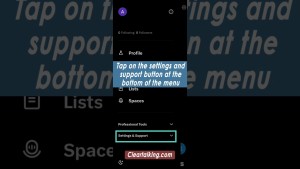
Enter the title for the tutorial
How can I disconnect my Google and Apple Account from Twitter?
Enter the detailed description of the tutorial
Watch Video
Open your twitter’s Setting & Privacy page after logging into your profile. In the Account tab on the left-hand side menu, find the email address field where you can see your gmail address listed as registered email. Replace that with another email address you have and follow the verification step to confirm you want to use the new address as registered email. You have now successfully disconnected your Gmail from your Twitter.
When you remove an account from the Twitter app, you have effectively logged out. Removing the account from the app does not delete the account. You can always add the account back later by using the Log in button.
It's important to note that Twitter retains user data for 30 days after deactivation, during which the account can be reactivated. After this period, the account is permanently deleted.
Enter the relevant keywords for the tutorial.
- disconnect google account
- disconnect google account from phone
- disconnect google account from website
- disconnect google account from apps
- disconnect google account from Twitter
- disconnect ios account
- disconnect iphone from account
- disconnect iphone from other devices
- disconnect ios account from twitter
- remove connected apps
- deactivate twitter account
Provide the complete url of the video starting with http.
User reviews
1 review
Overall rating
5.0
Usefulness
5.0(1)
Quality
5.0(1)
Accuracy of Information
5.0(1)
Already have an account? Log in now or Create an account
Overall rating
5.0
Usefulness
5.0
Quality
5.0
Accuracy of Information
5.0
Your Twitter profile shows up in Google searches because Twitter has a high Google search rank. Keep in mind that the words you write in your Twitter profile or public Tweets may be indexed by Google and other search engines, and cause your profile or Tweets to come up in a search for those terms.
R