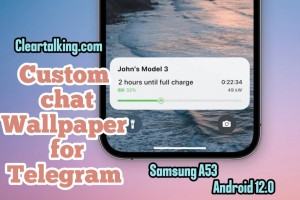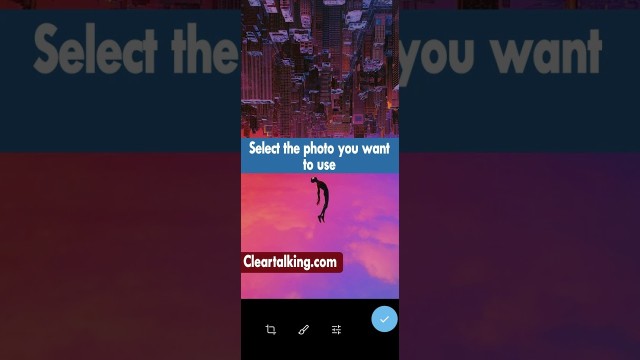- Video Tutorial
- How can I Set Custom Chat Wallpaper in Telegram?
How can I Set Custom Chat Wallpaper in Telegram?
R
Rebecca499
Updated
Enter the title for the tutorial
How can I Set Custom Chat Wallpaper in Telegram?
Enter the detailed description of the tutorial
Watch Video
Your favourite photos and colour combinations can become ‘custom wallpapers’ in specific chats to give conversations extra personality and make them stand out. You can set a custom wallpaper in any 1-on-1 chat. To change the wallpaper, go to the chat header and click ‘Set Wallpaper’ on Android, or open a profile and tap ‘Change Wallpaper’ on iOS.
Moreover, Telegram is also working on ‘better bots’. The latest update includes the integration of seamless web apps that can be launched within any chat. These bots are not only accessible through private or group chats but can also be used collaboratively.
- Open the Telegram chat for which you want to set a custom wallpaper.
- Tap on Options “Set Wallpaper”.
- The “Select Theme” section will appear.
- You can choose from readymade color schemes or go with custom image wallpaper.
- Select “No Theme” then “Choose Wallpaper from Gallery “.
- Use the image picker to select the image file you want as wallpaper.
- Customize the blur, motion effect, and dimming for the night mode.
- Tap on “Apply for this chat” to apply your customized wallpaper.
Enter the relevant keywords for the tutorial.
Provide the complete url of the video starting with http.
User reviews
1 review
Overall rating
5.0
Usefulness
5.0(1)
Quality
5.0(1)
Accuracy of Information
5.0(1)
Already have an account? Log in now or Create an account
Overall rating
5.0
Usefulness
5.0
Quality
5.0
Accuracy of Information
5.0
Telegram backgrounds now support motion and blur effects. You can also set any color as your background, apply a pattern and tweak its intensity. Just like before, you can set any photo from your gallery as your chat background. On Android, you can add some extra effects in the built-in photo editor.
R