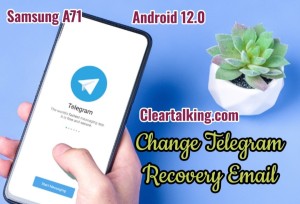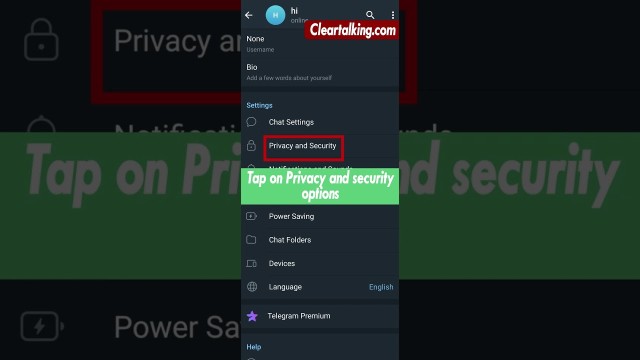- Video Tutorial
- How can you Change Two Step Verification Email in Telegram?
How can you Change Two Step Verification Email in Telegram?
R
Rebecca499
Updated
Enter the title for the tutorial
How can you Change Two Step Verification Email in Telegram?
Enter the detailed description of the tutorial
Watch Video
With two-step verification, you can add a recovery email which you can use to authenticate yourself when accessing your Telegram account, especially when you forget your credentials. Telegram will send a password reset link to the email you added to Telegram as your recovery email.
If the Two-Step Verification feature of your Telegram account is enabled, then you can change your recovery email whenever you want.
- Open Telegram App Click on the Left Menu.
- Now, go to Settings, Under Settings Section, Tap on “Privacy and Security”.
- Scroll Down to “Security” Section, under “Security” Section, Tap on “Two Step Verification”.
- Enter Your Password and Tap on the Right Icon.
- Tap on “Change Recovery Email”, Tap on Continue.
- Enter the Verification Code Received on Your Email.
- That’s It, Your Two Step Verification Recovery Email Has Been Changed.
The best way to recover deleted Telegram messages is by using a backup service. If you have a backup of your conversations on another service like Google Drive or iCloud, you may be able to restore them from there.
Enter the relevant keywords for the tutorial.
- Telegram
- Telegram app
- telegram login
- 2 step verification
- forgot 2 step verification password telegram
- telegram two step verification
- enable two step verification in telegram
- remove two step verification in telegram
- 2 step verification app
- 2 step verification authenticator
- activision 2 step verification
- 2 step verification bypass
- 2 step verification backup codes
- 2 step verification chase
Provide the complete url of the video starting with http.
User reviews
1 review
Overall rating
5.0
Usefulness
5.0(1)
Quality
5.0(1)
Accuracy of Information
5.0(1)
Already have an account? Log in now or Create an account
Overall rating
5.0
Usefulness
5.0
Quality
5.0
Accuracy of Information
5.0
It is not possible to recover your Telegram account without a phone number or another authorized method of verification. Telegram requires a phone number to verify and create an account, and it is also used as a way to recover an account in case you lose access to it.
R