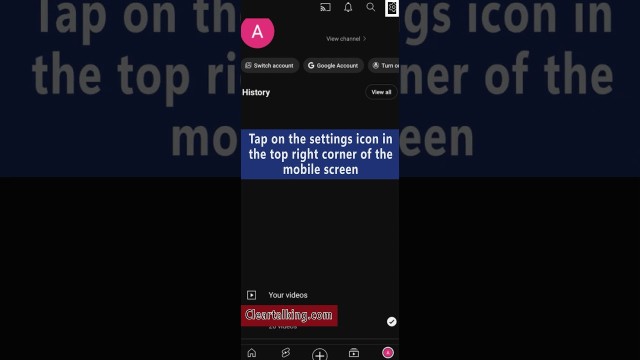- Video Tutorial
- How can you change YouTube Light or Dark Theme?
How can you change YouTube Light or Dark Theme?
Hot
R
Rebecca499
Updated
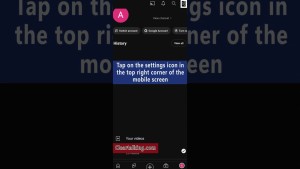
Enter the title for the tutorial
How can you change YouTube Light or Dark Theme?
Enter the detailed description of the tutorial
Watch Video
YouTube's dark mode provides an easier-on-the-eyes viewing experience. It's particularly nice when watching videos in the dark or at night. YouTube's dark theme is available on the YouTube website and in YouTube's mobile apps for iPhone, iPad, and Android.
- Open the YouTube app.
- Select your profile picture.
- Tap Settings.
- Tap General.
- Tap Appearance.
- Select Use device theme to use your device's dark theme setting. OR
- Turn on Light or Dark theme within the YouTube app.
The ‘device theme’ option will match your YouTube theme with the current theme on your device. If your phone or computer is set to a dark theme, YouTube will automatically switch to dark mode, and vice versa.
The ‘dark theme’ option will change your YouTube background to black, making it ideal for night-time use or simply as a respite from the usual bright white theme.
The ‘light theme’ option will keep your YouTube background white, maintaining the classic YouTube look that we’re all familiar with. Remember, switching between themes is an easy process that you can do as often as you like. So feel free to experiment with both modes to see which one you prefer.
Enter the relevant keywords for the tutorial.
Provide the complete url of the video starting with http.
User reviews
1 review
Overall rating
5.0
Usefulness
5.0(1)
Quality
5.0(1)
Accuracy of Information
5.0(1)
Already have an account? Log in now or Create an account
Overall rating
5.0
Usefulness
5.0
Quality
5.0
Accuracy of Information
5.0
Choosing between the dark and light themes on YouTube is a matter of personal preference. Some users might find the dark theme more comfortable for their eyes, while others might prefer the traditional white background. Either way, it’s great that YouTube provides this flexibility, allowing you to customize your viewing experience based on your comfort and preference.
R