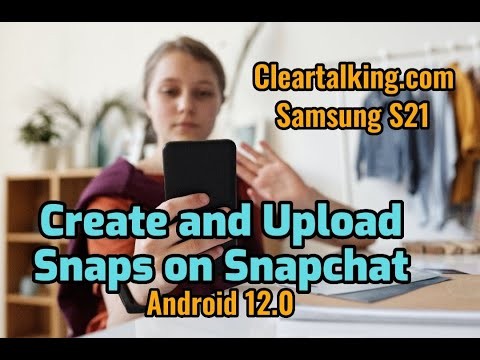- Video Tutorial
- How can you Create and Send a Snap on Snapchat?
How can you Create and Send a Snap on Snapchat?
Hot
R
Rebecca499
Updated
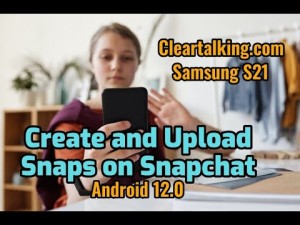
Enter the title for the tutorial
How can you Create and Send a Snap on Snapchat?
Enter the detailed description of the tutorial
Watch Video
Snapchat is a visual social media platform where users can share fleeting pictures and videos. Nowadays, Snapchat gives you the power to record and share live videos, locate friends on an engaging map, experience augmented reality (AR), and much more.
Available to all users since day one, a Snap is a picture or video that you send through the app to one or more of your friends. A video snap can be a maximum of 60 seconds long (known as a Long Snap). Keeping in line with the app’s original feature, Snapchat doesn’t hold onto any photo or video content, the platform deletes content after the recipient has viewed the Snap.
A Snapstreak (or Streak) tracks how many consecutive days you and a friend share Snaps. You’ll see a flame emoji next to your friend’s name, with a number indicating how many days you’ve kept the Streak going.
Enter the relevant keywords for the tutorial.
Provide the complete url of the video starting with http.
User reviews
1 review
Overall rating
5.0
Usefulness
5.0(1)
Quality
5.0(1)
Accuracy of Information
5.0(1)
Already have an account? Log in now or Create an account
Overall rating
5.0
Usefulness
5.0
Quality
5.0
Accuracy of Information
5.0
Memories are Snaps and Stories that you can save for viewing later, rather than allowing them to disappear. Think of Snapchat Memories as your personal photo album that you can view anytime.
R