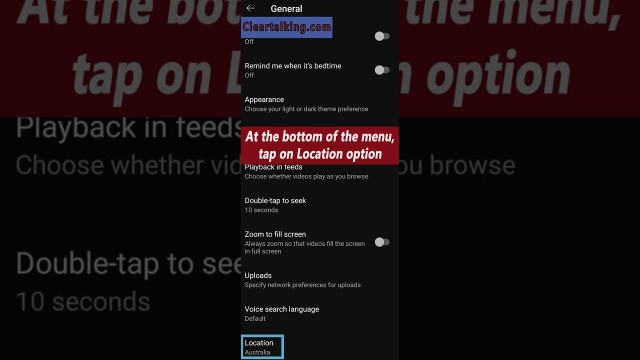- Video Tutorial
- How can you get Content related to a Specific Location on YouTube?
How can you get Content related to a Specific Location on YouTube?
Hot
R
Rebecca499
Updated
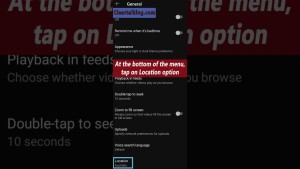
Enter the title for the tutorial
How can you get Content related to a Specific Location on YouTube?
Enter the detailed description of the tutorial
Watch Video
You can search videos by location using the YouTube website or mobile application. This allows you to see videos posted from a specific city or town. You can even see where the videos were uploaded on a map.
- Open the YouTube mobile application.
- Click on the Settings Option.
- Scroll down and click on the option “Location”
- Change Location or country whom you want to search specific content.
You can sort out specific content with respect to Time Frame, Language, Duration, Page Limit. When you search for videos and other content on YouTube, you can refine your search by using advanced filters. You can filter by the type of content (like video, playlist, or movie). For example, if one cat video isn’t enough, click Playlist under “Result Type” in the Filters menu to find an entire playlist of cat videos.
Tagging location on videos and live streams lets viewers find videos by that location. They can also view other videos that were tagged in the same area.
You can view tagged locations on the watch page for any of your videos. Viewers will view the tag on any of your public, unlisted, or private videos you share with them. Viewers can click location to search for public videos from the same location.
Enter the relevant keywords for the tutorial.
Provide the complete url of the video starting with http.
User reviews
1 review
Overall rating
5.0
Usefulness
5.0(1)
Quality
5.0(1)
Accuracy of Information
5.0(1)
Already have an account? Log in now or Create an account
Overall rating
5.0
Usefulness
5.0
Quality
5.0
Accuracy of Information
5.0
Sometimes you may need to block your videos from being viewable in specific territories. For example, you may own the rights to a video in some territories and need to prevent viewers from outside those territories from viewing your video.
In other cases, you may need to block your video from being viewed in territories where you own the rights to the video. Blocking video views in specific territories is sometimes called "geo-fencing."
In other cases, you may need to block your video from being viewed in territories where you own the rights to the video. Blocking video views in specific territories is sometimes called "geo-fencing."
R