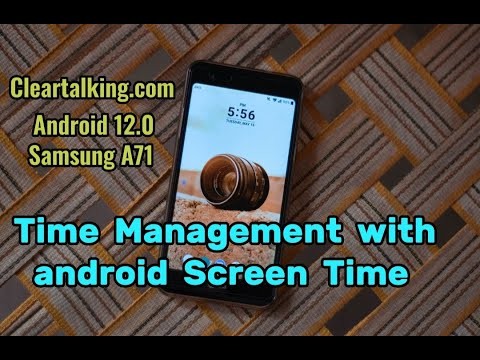- Video Tutorial
- How can you manage your daily screen time on Android devices?
How can you manage your daily screen time on Android devices?
R
Rebecca499
Updated

Enter the title for the tutorial
How can you manage your daily screen time on Android devices?
Enter the detailed description of the tutorial
Watch Video
On some phones, you can get info about how you spend time on your phone, like how often you unlock it and how long you use each app. You can use that info to improve your digital wellbeing. For example, you can set app timers and schedule display changes.
The Digital Wellbeing dashboard shows a rundown of your screen time, including how much you stare at your phone daily and the time you spend on various apps. This is a great way to gain insight into your phone usage habits, such as how long you use it to get work done and how long you spend on social media apps or games.
Checking your screen time is straightforward as long as your Android phone has the Digital Wellbeing feature.
- Open the app drawer.
- Tap the Settings app.
- Select Digital Wellbeing and parental controls.
The Digital Wellbeing chart appears on the screen, displaying a breakdown of your app usage. For a more detailed breakdown of your app usage, tap the pie chart to access the screen time dashboard. From here, go through your screen time history for more insight into your phone usage habits
Enter the relevant keywords for the tutorial.
Provide the complete url of the video starting with http.
User reviews
1 review
Overall rating
5.0
Usefulness
5.0(1)
Quality
5.0(1)
Accuracy of Information
5.0(1)
Already have an account? Log in now or Create an account
Overall rating
5.0
Usefulness
5.0
Quality
5.0
Accuracy of Information
5.0
You can reduce the usage of specific apps by setting up app timers in Digital Wellbeing. Use this feature to specify the amount of time you should use an app on a daily basis. Once that quota is exhausted, Digital Wellbeing makes that app inaccessible for your well-being.
R