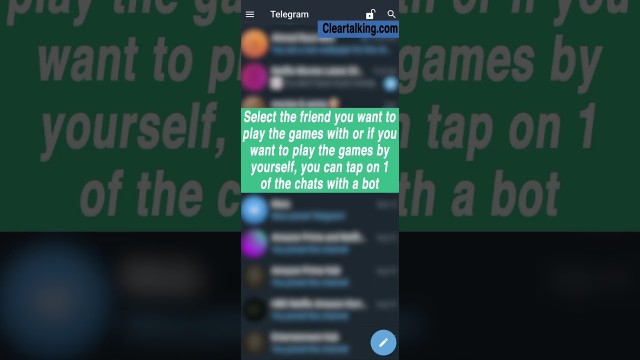- Video Tutorial
- How can you Play Games with your Friends on Telegram?
How can you Play Games with your Friends on Telegram?
R
Rebecca499
Updated
Enter the title for the tutorial
How can you Play Games with your Friends on Telegram?
Enter the detailed description of the tutorial
Watch Video
Bots are one of the main sources of Telegram's cool features. Among the impressive game bots available on Telegram, Gamee stands out as it provides access to dozens of games in a single location. This verified bot has a diverse selection of games, ranging from brain-teasing puzzles to exciting arcade-style challenges.
To start playing games on your own, all you have to do is message the Gamee bot. You can do this by searching for Gamee in the Telegram search bar or using Gamee bot's Telegram link. Once you're in Gamee's chat, tap Start. Gamee will then provide you with a list of popular games. Tap a game and tap Play solo under the message to start playing.
A lot of people still don’t know is that it is possible to play more than 30 games through the chat app, whether you are alone or chatting with your friends. Bots can offer their users HTML5 games to play solo or to compete against each other in groups and one-on-one chats. Games are a new type of content on Telegram that your bot can send to users.
There are many games which you can play on Telegram:
- Quizzarium
- Chat Against Humanity
- Hangbot
- Werewolfbot
- Unobot
- Gamee
- Gamebot
Enter the relevant keywords for the tutorial.
Provide the complete url of the video starting with http.
User reviews
1 review
Overall rating
5.0
Usefulness
5.0(1)
Quality
5.0(1)
Accuracy of Information
5.0(1)
Already have an account? Log in now or Create an account
Overall rating
5.0
Usefulness
5.0
Quality
5.0
Accuracy of Information
5.0
There are many ways for users to spread your game virally if they like it. The interface will always have the standard system button for sharing the game in the top right corner. You can also create an additional Share button inside your HTML page. Pressing this button will send the game to a desired chat along with the user's best score in the game.
R