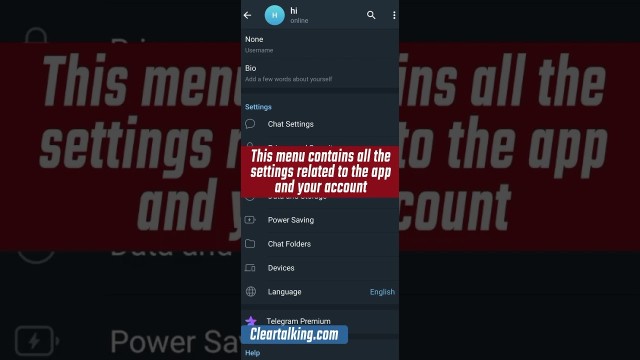- Video Tutorial
- How can you Reset your Telegram 2-step Verification Password?
How can you Reset your Telegram 2-step Verification Password?
R
Rebecca499
Updated
Enter the title for the tutorial
How can you Reset your Telegram 2-step Verification Password?
Enter the detailed description of the tutorial
Watch Video
If you have determined the recovery email while activating the two-step verification, you must choose the “Forgot Password?” option.
Telegram will send you an email containing the new password. You must go to your email and use the password sent to you by Telegram as the new password for your Telegram account.
If you do not remember your email or do not have access to that email (for example, you have forgotten its password) then you will not be able to see the code that Telegram sent you. In this case, you must tap the option “unable to access my email”.
The only solution to log in to Telegram is the “Reset Account” option, which allows you to delete your previous account (to which you cannot log in) and create a new account with the same phone number.
Always remember to use a valid and accessible email to enable Telegram Two-step Verification.
The more security you can add to any account, the better. You never know when that security setting might actually save it. By enabling two-step verification and locking your Telegram account with a passcode, you’ll have one less thing to worry about.
Enter the relevant keywords for the tutorial.
- Telegram
- Telegram account
- Telegram 2FA
- is telegram really secure
- why telegram account banned
- 2nd telegram account
- telegram 2 factor authentication
- two step verification for telegram
- an example of two-factor authentication
- 2fa telegram bot
- telegram 2fa authenticator
- 2fa telegram
- q factor authentication
- 6 factor authentication
Provide the complete url of the video starting with http.
User reviews
1 review
Overall rating
5.0
Usefulness
5.0(1)
Quality
5.0(1)
Accuracy of Information
5.0(1)
Already have an account? Log in now or Create an account
Overall rating
5.0
Usefulness
5.0
Quality
5.0
Accuracy of Information
5.0
Having the two-step verification system set up on your Telegram account is a great way to keep it safe. It lowers the probabilities of you losing your account. But, it does require that you introduce a pin you should have memorized. But, sometimes you forget what it is, or you want to change it to one that’s easier to remember.
R