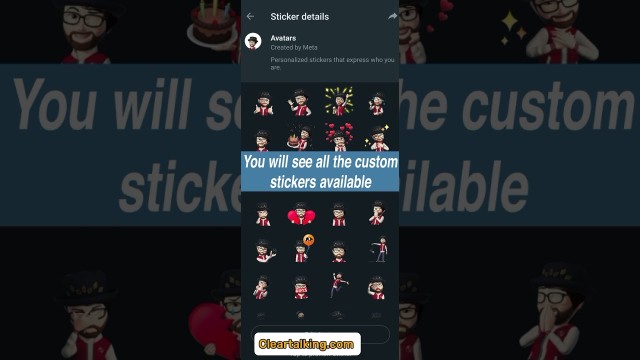- Video Tutorial
- How can you share custom stickers on WhatsApp?
How can you share custom stickers on WhatsApp?
R
Rebecca499
Updated
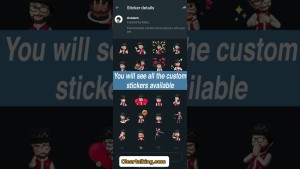
Enter the title for the tutorial
How can you share custom stickers on WhatsApp?
Enter the detailed description of the tutorial
Watch Video
WhatsApp stickers can be shared with friends and family. There are stickers available on gaming, festivals, birthdays, celebrities and lots and lots more. Users can use these stickers just the way they send a text on the platform. Users can access this option from the Emoji section of the app. They also have the option to create their own sticker. The option to create stickers was initially available only on Android phones, it is now also available on iPhones. This means that users on both Android and iOS operating systems can create stickers.
Initially, WhatsApp offered only one pack from which users could send the stickers, but eventually, it came out with a built-in sticker store from which users would download more, and even add third-party stickers. There were times when users wanted to use their own, ‘custom’ stickers to rightly convey their feelings and express what they wanted to say. In 2022, Whatsapp has now added the option to ‘add’ new stickers.
Enter the relevant keywords for the tutorial.
Provide the complete url of the video starting with http.
User reviews
1 review
Overall rating
5.0
Usefulness
5.0(1)
Quality
5.0(1)
Accuracy of Information
5.0(1)
Already have an account? Log in now or Create an account
Overall rating
5.0
Usefulness
5.0
Quality
5.0
Accuracy of Information
5.0
Creating stickers expressing your feelings and thoughts beyond texts is quicker, easier, and more fun. Stickers are available on the latest Android and iOS versions of WhatsApp. If you don't see stickers, update to the latest version of WhatsApp on your phone’s application store.
R