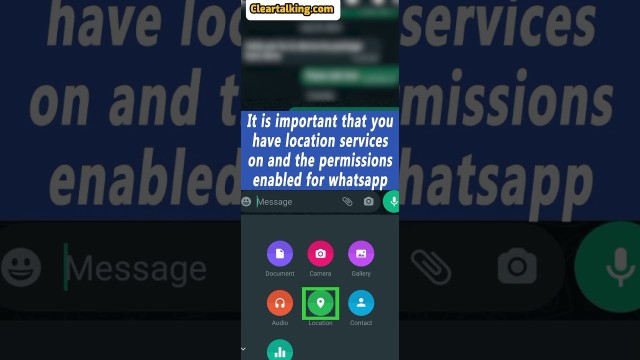- Video Tutorial
- How can you share your live location on WhatsApp?
How can you share your live location on WhatsApp?
R
Rebecca499
Updated
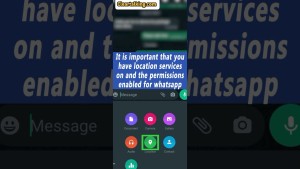
Enter the title for the tutorial
How can you share your live location on WhatsApp?
Enter the detailed description of the tutorial
Watch Video
Live Location allows you to share your real-time location with the participants of an individual or group chat. You can control whether and how long to share your live location. You can also stop sharing your live location at any time. Once stopped or expired, your live location will no longer be shared. Individuals who you shared your live location with will continue to see the location you shared as a static thumbnail image and can tap the image to see your last updated location.
This feature is end-to-end encrypted, which means no one can see your live location except the people you shared with.
Live location continuously updates your location wherever you go for a specific time. If you share your current location, the recipient only sees where you were when you shared your location. You can send your location in WhatsApp groups and personal chat.
Enter the relevant keywords for the tutorial.
Provide the complete url of the video starting with http.
User reviews
1 review
Overall rating
5.0
Usefulness
5.0(1)
Quality
5.0(1)
Accuracy of Information
5.0(1)
Already have an account? Log in now or Create an account
Overall rating
5.0
Usefulness
5.0
Quality
5.0
Accuracy of Information
5.0
If you wish to stop sharing your location before the time you set for it, tap Stop Sharing at the bottom of your location-sharing message. This works both in group chats and personal chats.
R