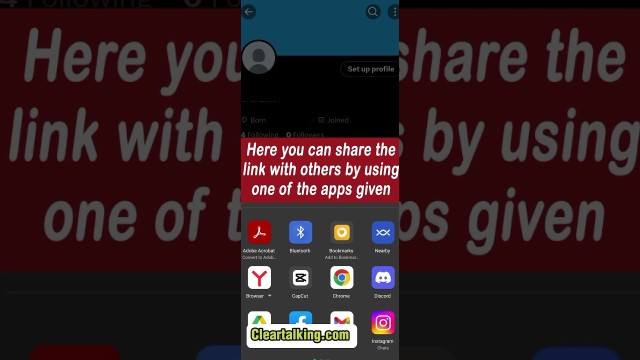- Video Tutorial
- How can you Share your Twitter Profile Link?
How can you Share your Twitter Profile Link?
R
Rebecca499
Updated

Enter the title for the tutorial
How can you Share your Twitter Profile Link?
Enter the detailed description of the tutorial
Watch Video
Every Tweet, Moment, List, Space, and Community has its own URL that you can share with friends. Each Twitter Shop has a product key if you ever need to report counterfeit goods. Additionally, each product has a specific ID.
Your Twitter URL is the web address of your entire profile. It always starts with twitter.com, followed by a forward slash and your username, or handle. Even without a copy-and-paste, it’s a straightforward formula made for easy sharing.
To confirm a Twitter username, log in to Twitter on a desktop browser, click on Profile on the left side of the screen, and view it in the browser’s address bar. Your Twitter URL sends Twitter users directly to someone’s profile. From there, these users can engage with your tweets, follow you, or like, retweet, and reply to tweets.
Businesses and individuals grow a Twitter following by attracting users to their profile, who would hopefully ‘like’ it if they want to see more of the content. One of the easiest ways to start growing this audience is by sharing your Twitter URL on other social media channels, in email, or even on physical media like business cards, company pamphlets, or restaurant menus. The more they share this link, the more likely you are to attract new followers to your Twitter profile and other social media accounts.
Enter the relevant keywords for the tutorial.
Provide the complete url of the video starting with http.
User reviews
1 review
Overall rating
5.0
Usefulness
5.0(1)
Quality
5.0(1)
Accuracy of Information
5.0(1)
Already have an account? Log in now or Create an account
Overall rating
5.0
Usefulness
5.0
Quality
5.0
Accuracy of Information
5.0
Copying a link to a Twitter profile on Android phones and iPhones is different. In the first case, you can do it in the app. In the second case, you can use the link to the Tweet, or copy the URL in the address bar of your browser. To get the web address from your computer, just copy it in any browser.
R