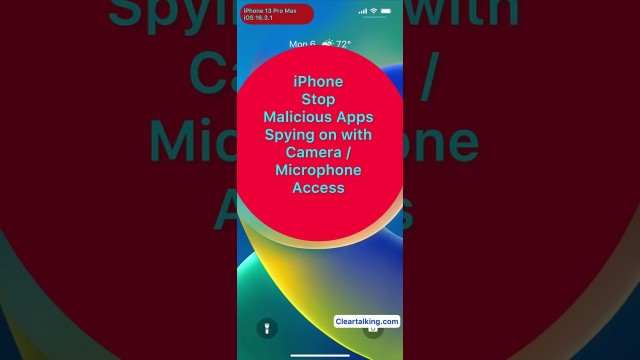- Video Tutorial
- How can you tell if an app is secretly using your camera or microphone on iPhone?
How can you tell if an app is secretly using your camera or microphone on iPhone?
C
ctech
Updated
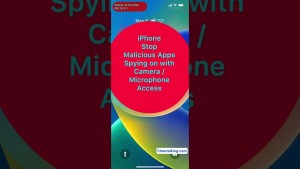
Enter the title for the tutorial
How can you tell if an app is secretly using your camera or microphone on iPhone?
Enter the detailed description of the tutorial
Watch Video
To ensure privacy and verify the authenticity of camera or microphone access, Apple has added a feature on the iPhone with iOS 14 or above that lets users know when the phone's microphone or camera is being accessed. A green dot appears when the camera is in use, and an orange dot appears when the microphone is in use, at the top of the iPhone screen.
For example, when using the camera with WhatsApp, a green dot is visible at the top of the screen. An orange dot appears when the microphone is used. When swiping into Control Central, you can see the apps that recently accessed the camera or microphone at the top.
If you think an app is unnecessarily accessing the camera or microphone, you can check the camera and microphone settings and disable the access to the specific app to ensure privacy and security. Additionally, if the dots appear at the top when you are not intentionally using the camera or microphone, you should check the recently used apps immediately in the Control Center.
Enter the relevant keywords for the tutorial.
Provide the complete url of the video starting with http.
User reviews
There are no user reviews for this listing.
Already have an account? Log in now or Create an account