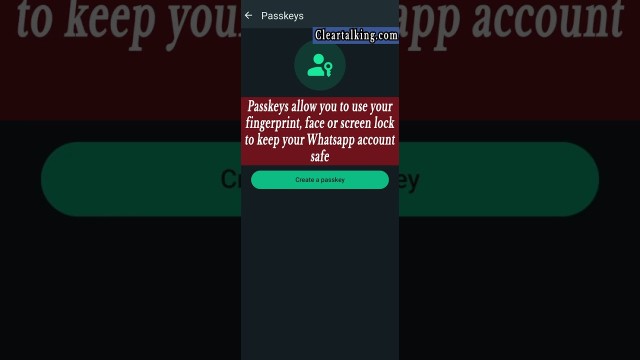- Video Tutorial
- How can you use Create Pass-Keys on your WhatsApp?
How can you use Create Pass-Keys on your WhatsApp?
R
Rebecca499
Updated
Enter the title for the tutorial
How can you use Create Pass-Keys on your WhatsApp?
Enter the detailed description of the tutorial
Watch Video
Passkeys are the future of online account security, aiming to replace passwords for better protection against phishing attempts. WhatsApp now offers passkey support for Android users, allowing them to secure their accounts without needing to remember another password. To set up passkeys for your WhatsApp account, you must have a password manager that supports passkeys and enable two-factor authentication for added security. Passkeys can be easily synced across devices linked through your password manager.
Your password manager must support passkeys. Alongside passkeys, enable two-factor authentication in WhatsApp for added security. WhatsApp will prompt you to save the generated passkey in Google's password manager if you don't use a password manager. It is not possible to use passkeys to secure your WhatsApp account without a password manager. On the plus side, passkeys are automatically synced to other devices linked through your password manager for easy access.
- Open WhatsApp on your Android phone.
- Tap your profile photo in the top-right corner.
- Navigate to Account then click on Passkeys.
- Select Create a passkey.
- Tap Continue in the dialog box that pops up.
- A dialog box will appear, prompting you to save the passkey for your WhatsApp account to Google Password Manager. If you use another password manager, select Save another way, followed by Other password managers.
- If you have not already set up Google's password manager for Passkey, you must do so during this process. Tap the Use screen lock option in the dialog box that appears.
- As a final authentication, you must confirm your identity using your phone's face, fingerprint, or PIN unlock.
Enter the relevant keywords for the tutorial.
- whatsapp password
- change whatsapp password
- unlock whatsapp password
- forgot whatsapp password
- whatsapp password reset
- set whatsapp password
- my whatsapp password
- whatsapp password protect
- whatsapp password android
- whatsapp account password
- whatsapp and password
- add whatsapp password
- apple id whatsapp password
- whatsapp password backup
- whatsapp business password
- backup whatsapp password
Provide the complete url of the video starting with http.
User reviews
1 review
Overall rating
5.0
Usefulness
5.0(1)
Quality
5.0(1)
Accuracy of Information
5.0(1)
Already have an account? Log in now or Create an account
Overall rating
5.0
Usefulness
5.0
Quality
5.0
Accuracy of Information
5.0
Given the benefits of passkeys, it is only a matter of time before they replace passwords for good. Another benefit of passkeys is that it will promote the usage of password managers, which everyone must use to keep their login credentials safe. With passkeys, you won't have to bother remembering the passwords of your various accounts. They also do a great job of limiting phishing attacks and identity thefts.
R