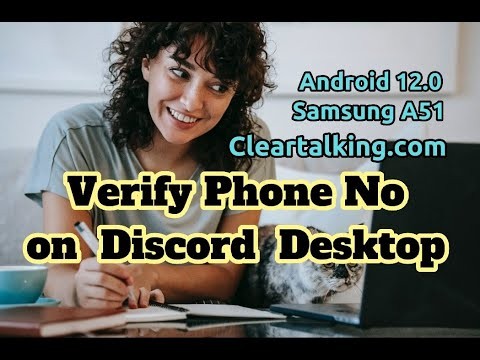- Video Tutorial
- How can you verify phone number on Discord Desktop?
How can you verify phone number on Discord Desktop?
R
Rebecca499
Updated
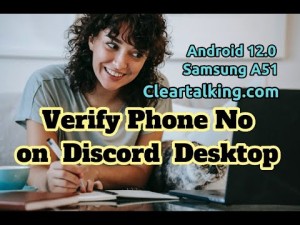
Enter the title for the tutorial
How can you verify phone number on Discord Desktop?
Enter the detailed description of the tutorial
Watch Video
Discord has various verification levels. Verification adds an extra layer of security to your Discord server. Whenever you join a server, you may need to meet a verification level before you can send messages. There are 5 verification levels including “None”, “Low”, “Medium”, “High”, and “Highest”.
If the server owner sets a “None” verification level, anyone can chat on their server. However, if they set a “Low”, “Medium”, “High”, or “Highest” verification level, you need to verify your account before you can chat. This includes verifying your email or phone number. However, only the “Highest” verification level requires you to verify your phone number before you can chat.
To verify your phone number on Discord, you must first navigate to your account settings and tap on “Phone”. After you’ve tapped on “Phone”, enter your phone number and a verification code will be sent to your phone. Next, enter the 6-digit code that is sent to your phone and enter your password. Once you’ve entered the 6-digit code and entered your password, your phone number will be verified.
Enter the relevant keywords for the tutorial.
Provide the complete url of the video starting with http.
User reviews
1 review
Overall rating
5.0
Usefulness
5.0(1)
Quality
5.0(1)
Accuracy of Information
5.0(1)
Already have an account? Log in now or Create an account
Overall rating
5.0
Usefulness
5.0
Quality
5.0
Accuracy of Information
5.0
After your phone number is verified, you’ll be able to chat on servers that have the “Highest” verification level. If you have an invalid phone number, you can try using someone else’s phone number instead. Otherwise, you can use a secondary phone number if you have one. Here’s how to verify your phone number on Discord.
R