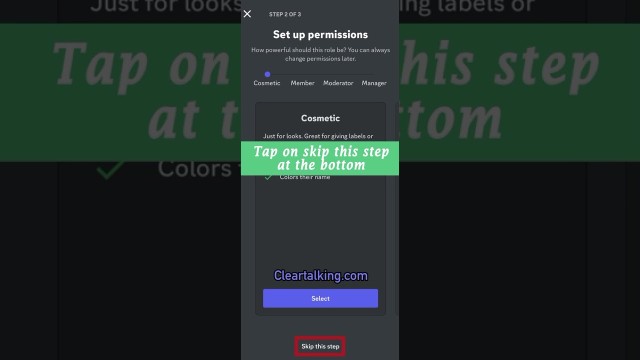- Video Tutorial
- How do I set up a Role-Exclusive channel in Discord Server?
How do I set up a Role-Exclusive channel in Discord Server?
R
Rebecca499
Updated
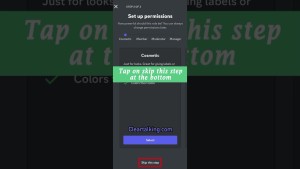
Enter the title for the tutorial
How do I set up a Role-Exclusive channel in Discord Server?
Enter the detailed description of the tutorial
Watch Video
Setting up a role-exclusive channel is integral to conducting official guild business without alarming the rest of the troops. With the correct settings, your guild members shall not pass without your explicit permission.
If you do not already have a role set up that deserves this exclusive status, then open Server Settings then Roles and create a new role for your secret channel by clicking the "+" sign next to Roles.
The difference in the basic permissions for a voice channel versus a text channel is instead of "read messages," the "connect" permission will either be green-lighted or denied.
Enter the relevant keywords for the tutorial.
Provide the complete url of the video starting with http.
User reviews
1 review
Overall rating
5.0
Usefulness
5.0(1)
Quality
5.0(1)
Accuracy of Information
5.0(1)
Already have an account? Log in now or Create an account
Overall rating
5.0
Usefulness
5.0
Quality
5.0
Accuracy of Information
5.0
Roles are like ranks in a forum or on a subreddit. They give users different privileges within a server or make them stand out from other users by adding a color to their name or placing them higher than other users on the sidebar.
R