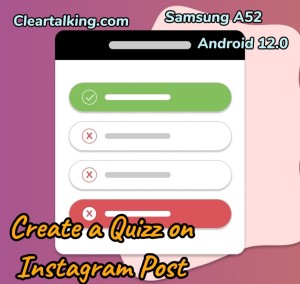- Video Tutorial
- How do you make a Quiz on Instagram Story?
How do you make a Quiz on Instagram Story?
R Rebecca499 Updated
Enter the title for the tutorial
How do you make a Quiz on Instagram Story?
Enter the detailed description of the tutorial
Watch Video
First, determine the questions you will share with your followers. Choosing questions that will attract your followers' attention and amuse them while picking questions will increase participation in the survey and enable you to reach larger audiences. This is a great way to expand your base audience and get more followers on Instagram.
If you don't have one, create an Instagram account; if you have one, log in to your Instagram account. To share a story, swipe right or tap the camera icon at the top left of the screen.
Add the “Quiz” Sticker: Tap the sticker button in the top-right. In the sticker menu, you find the one that says "Quiz" and tap it.
There may be four options for answering the questions. Tap the corresponding letter to choose the correct answer. The correct answer should turn green when you do this. To change the sticker's color, you can tap on the color wheel on the sticker and choose the color that suits you.
Enter the relevant keywords for the tutorial.
Provide the complete url of the video starting with http.
User reviews
1 review
Overall rating
5.0
Usefulness
5.0(1)
Quality
5.0(1)
Accuracy of Information
5.0(1)
Already have an account? Log in now or Create an account
Overall rating
5.0
Usefulness
5.0
Quality
5.0
Accuracy of Information
5.0
Once to add a quiz to your Instagram story, viewers will be able to answer your question, and you'll see their answers. You can type your own quiz question, or let Instagram suggest one to you.
R