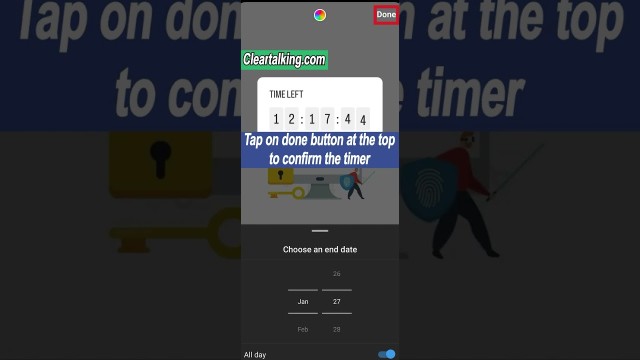- Video Tutorial
- How to Add a Countdown Timer to Instagram Story?
How to Add a Countdown Timer to Instagram Story?
R
Rebecca499
Updated
Enter the title for the tutorial
How to Add a Countdown Timer to Instagram Story?
Enter the detailed description of the tutorial
Watch Video
Whether it's a birthday celebration, a friend's wedding, or an upcoming family vacation, you may want to make a countdown to tell your Instagram followers about your next big calendar event.
You can add a countdown to your Instagram story after capturing a new photo or video, or selecting one from your photo library and setting it as your background. Any countdown you add to a published Instagram story will be saved and available to reuse in the future.
- Open Instagram Stories and Take Photo or Video.
- Click Sticker icon (smiley face with folded corner).
- Click Countdown Timer and Click Create the Countdown Timer button.
- Type in Title Name and Click Numbers to Add Date & Time.
- Toggle On & Off All Day to set the exact time.
- Tap color wheel up top to change the color of the timer.
- Tap the little arrow to change modify date/time.
- Add colors, Gifs, design and Share to Story.
Followers click timer to get reminders and/or share your sticker. When a follower sets a reminder or shares your timer, you will receive a direct message notification which is great for tracking engagement.
Enter the relevant keywords for the tutorial.
- Instagram Story
- instagram story viewer
- instagram story downloader
- save instagram story
- repost instagram story
- instagram story aspect ratio
- instagram story algorithm
- add music to instagram story
- add audio to instagram story
- instagram story background color
- birthday instagram story
- instagram story ideas
- instagram story covers
- instagram story captions
Provide the complete url of the video starting with http.
User reviews
1 review
Overall rating
5.0
Usefulness
5.0(1)
Quality
5.0(1)
Accuracy of Information
5.0(1)
Already have an account? Log in now or Create an account
Overall rating
5.0
Usefulness
5.0
Quality
5.0
Accuracy of Information
5.0
There are countless ways that Instagram Stories can be used to keep followers engaged with your business. Whether it’s promoting an upcoming event or counting down to a new product launch, combining your countdown with other Instagram features like link stickers and other action buttons can drive signups, sales and more.
R