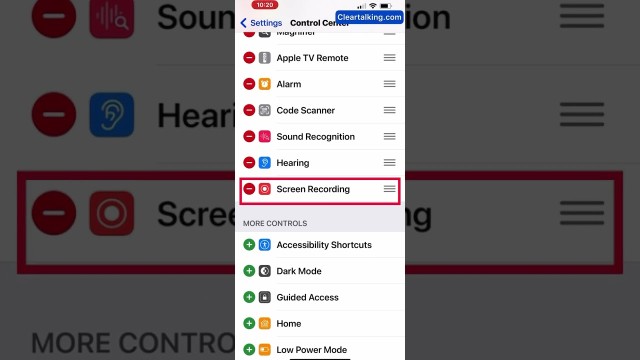- Video Tutorial
- How to add the screen recording feature to the Control Center on iPhone & iPad?
How to add the screen recording feature to the Control Center on iPhone & iPad?
C
ctech
Updated
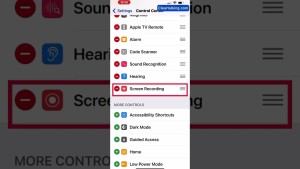
Enter the title for the tutorial
How to add the screen recording feature to the Control Center on iPhone & iPad?
Enter the detailed description of the tutorial
Watch Video
It’s a very convenient built-in feature available on your iPhone or iPad for screen recording. To use this feature, first you have to add the screen recording option to the control center.
- To add the screen recording feature, go to Settings > Control Center.
- Scroll down to see the option “Screen Recording”.
- Tap the green circle to the left of “Screen Recording”.
- Now, the screen recording feature is added.
- To use this feature, swipe down from top right to open the “Control Center”.
- Now, you can see the “Screen Recording” option available in the “Control Center”.
To start the screen recording, press the "Screen Recording" button.
Enter the relevant keywords for the tutorial.
Provide the complete url of the video starting with http.
User reviews
There are no user reviews for this listing.
Already have an account? Log in now or Create an account