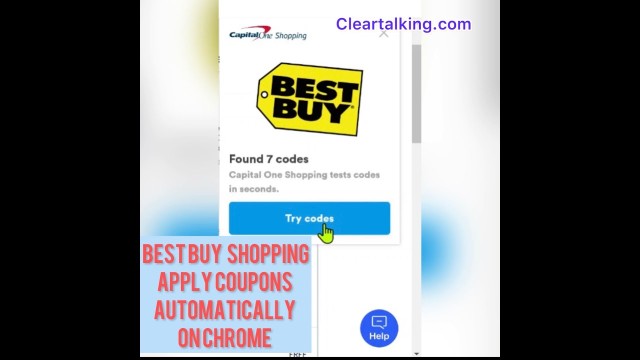- Video Tutorial
- How to apply available coupons automatically for Best Buy while shopping online?
How to apply available coupons automatically for Best Buy while shopping online?
C
ctech
Updated

Enter the title for the tutorial
How to apply available coupons automatically for Best Buy while shopping online?
Enter the detailed description of the tutorial
Watch Video
Watch this video to know how to apply coupons automatically while you shop Best Buy online. Learn to save tons of money every time you shop! When you shop using Chrome browser, you can automatically search and apply coupon codes using the Capitol one shopping extension for chrome. This extension is available to everyone for free and helps you save with online shopping. A simple and free way to help you save online. Go to the Chrome web store (https://chrome.google.com/webstore/category/extensions) on your Chrome browser. Search for Capital One Shopping. Add this extension to the browser. Now this Capital One Shopping extension will apply all the available coupons automatically while shopping with Best Buy online. To apply the coupons, go to Best Buy website and add all your items to the shopping cart. After adding all your items to the shopping cart and going to check out, this extension will prompt you to apply all the available coupons. Once all the eligible coupons are applied, you can see the savings and complete the purchase.
Enter the relevant keywords for the tutorial.
Provide the complete url of the video starting with http.
User reviews
There are no user reviews for this listing.
Already have an account? Log in now or Create an account