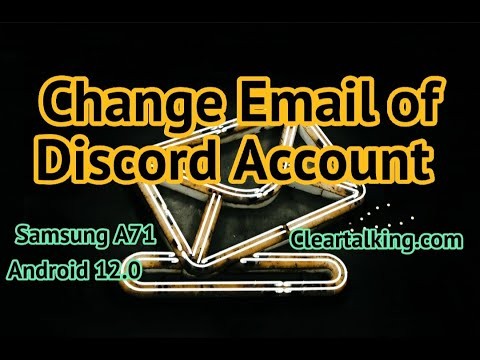- Video Tutorial
- How to change Discord Account Email address?
How to change Discord Account Email address?
R
Rebecca499
Updated

Enter the title for the tutorial
How to change Discord Account Email address?
Enter the detailed description of the tutorial
Watch Video
- Go to User Settings by pressing the cog wheel icon at the bottom left corner of the client.
- Make sure you're on the My Account page.
- Press the Edit button next to your account's current email address.
- Follow the instructions of the in-client pop-up to change the email address then press done.
Enter the relevant keywords for the tutorial.
Provide the complete url of the video starting with http.
User reviews
1 review
Overall rating
5.0
Usefulness
5.0(1)
Quality
5.0(1)
Accuracy of Information
5.0(1)
Already have an account? Log in now or Create an account
Overall rating
5.0
Usefulness
5.0
Quality
5.0
Accuracy of Information
5.0
If you've lost access to the email tied to your account and you've forgotten your password, then unfortunately you'll have to create a new account
R