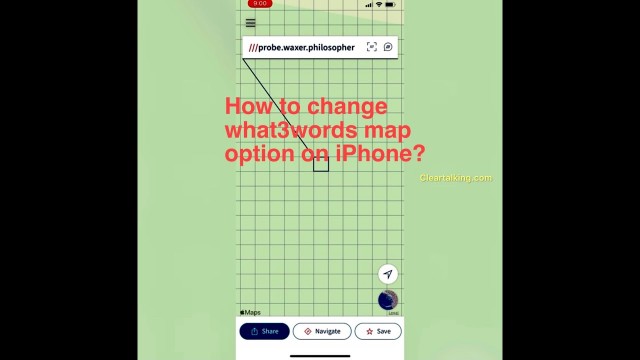- Video Tutorial
- How to change What3words map option in iOS devices?
How to change What3words map option in iOS devices?
C
ctech
Updated
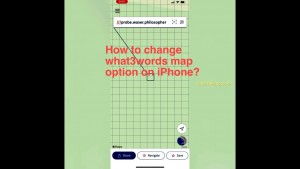
Enter the title for the tutorial
How to change What3words map option in iOS devices?
Enter the detailed description of the tutorial
Watch Video
Apple Maps is the default mapping provider for what3words in iOS devices, but Google Maps also supported. With Apple Maps, you would notice a bit flatter map rendition and the text and icons are also smaller. When zooming in, not all the roads and nearby locations are clearly marked and visible. To change the map provider to Google Maps go to menu option at the top left and tap 'Settings'. Go to 'Map Settings'. Change the 'Map Provider' to Google maps. Now, you can see the map option changed to Google maps at the bottom left corner. Google Maps looks brighter and also shows more information. You can pick a map option as per your need.
Enter the relevant keywords for the tutorial.
Provide the complete url of the video starting with http.
User reviews
There are no user reviews for this listing.
Already have an account? Log in now or Create an account