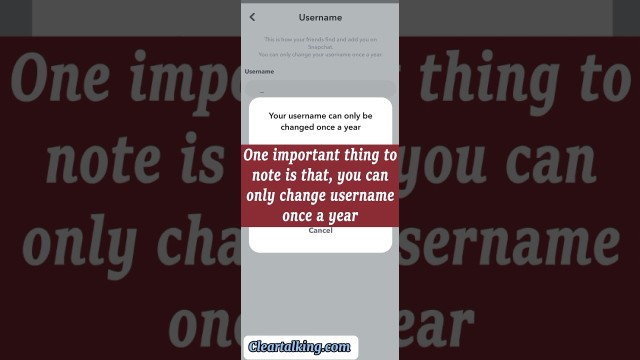- Video Tutorial
- How to Change your Snapchat Username?
How to Change your Snapchat Username?
R
Rebecca499
Updated

Enter the title for the tutorial
How to Change your Snapchat Username?
Enter the detailed description of the tutorial
Watch Video
There are times when you are no longer happy with your current username on a social media platform and would rather prefer a new one. Snapchat, like other popular messaging apps, offers a way to change your username. Although all you could do was change your Snapchat display name for years. Now, the messaging platform is rolling out a new option to change your actual username without having to delete your account.
let’s discuss the difference between the two in brief. Your display name is your Snapchat profile name, and that’s what users see in the conversation window. It’s not only possible for you to change your own display name, but others can also change your display name on their end.
The option to change your Snapchat username is available to all users now, which means you can easily update your username on Snapchat on your Android or iOS devices. Make sure you update the Snapchat app to the latest version available on Play Store and App Store, in case the option isn’t showing up for you. In case you do not see the “Change username” option even after updating Snapchat, you could try force-closing the app and clearing the cache.
Enter the relevant keywords for the tutorial.
Provide the complete url of the video starting with http.
User reviews
1 review
Overall rating
5.0
Usefulness
5.0(1)
Quality
5.0(1)
Accuracy of Information
5.0(1)
Already have an account? Log in now or Create an account
Overall rating
5.0
Usefulness
5.0
Quality
5.0
Accuracy of Information
5.0
Snapchat has finally started rolling out the option to change your username. It’s worth mentioning that you can only change your Snapchat username once a year.
R