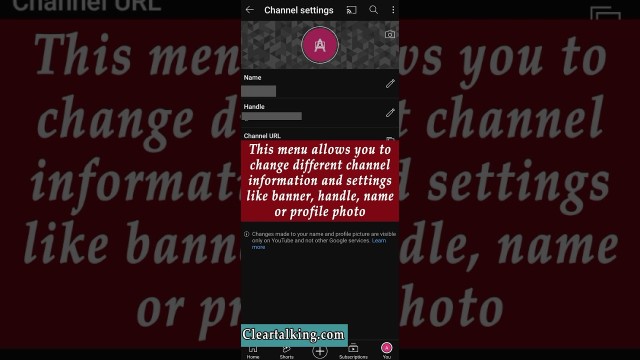- Video Tutorial
- How to change YouTube Handle OR Username?
How to change YouTube Handle OR Username?
Hot
R
Rebecca499
Updated

Enter the title for the tutorial
How to change YouTube Handle OR Username?
Enter the detailed description of the tutorial
Watch Video
Handles are a way for you to find and connect with creators on YouTube. Handles are unique and short channel identifiers distinct from channel names, and they start with the “@” symbol. For example, @youtubecreators.
A handle is a unique identifier that makes it easier for you to establish and maintain your distinct presence on YouTube. You can change your handle twice within a 14-day period.
- Open YouTube Android app.
- Tap your profile picture.
- Tap View Channel on the top.
- Tap Edit.
- Under the Handle section, find your handle.
- To change your handle, tap Edit to the right.
- Type to change the existing handle.
- If a handle isn’t available, a similar one will be suggested.
- Click Save to confirm your handle.
Your handle must follow these guidelines:
- Is between 3-30 characters.
- Uses alphabet letters or numbers from one of our 75 supported languages.
- Is not URL-like or phone number-like.
- Is not already being used.
Enter the relevant keywords for the tutorial.
Provide the complete url of the video starting with http.
User reviews
1 review
Overall rating
5.0
Usefulness
5.0(1)
Quality
5.0(1)
Accuracy of Information
5.0(1)
Already have an account? Log in now or Create an account
Overall rating
5.0
Usefulness
5.0
Quality
5.0
Accuracy of Information
5.0
You’ll see handles in places like comments, mentions, and in Shorts. Your handle will show in more places over time. You can also use your handle outside of YouTube to promote your channel.
R