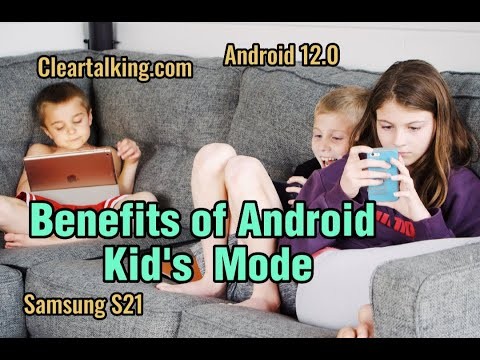- Video Tutorial
- How to Control your Child’s Activity by Kids mode on Android?
How to Control your Child’s Activity by Kids mode on Android?
R
Rebecca499
Updated
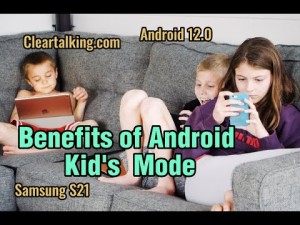
Enter the title for the tutorial
How to Control your Child’s Activity by Kids mode on Android?
Enter the detailed description of the tutorial
Watch Video
As a parent, one of the biggest struggles of modern times is managing what your child can do on their phone (or tablet) and restricting the amount of screen time they can have each day.
It seems like an impossible task, and it’s certainly far from easy. Even if you successfully manage to block one device, they’ll probably find another or turn on the TV and watch Netflix.
Kids Mode is a treasure trove of fun, child-safe content. A simple setup is all you need in order to get started on your Android Mobile. Your child’s happiness and safety is guaranteed with Kids Mode. Protect your child from accessing potentially harmful content by setting up a PIN to prevent your child from exiting Kids Mode. A parental control feature allows you to both set limits to your child’s usage and customize the content you make available.
In Android Play store, when a child opens Kids Space, they'll see a library of quality content. Kids can see recommendations for apps, games, books, and videos to find new ways to play and learn.
Enter the relevant keywords for the tutorial.
Provide the complete url of the video starting with http.
User reviews
1 review
Overall rating
5.0
Usefulness
5.0(1)
Quality
5.0(1)
Accuracy of Information
5.0(1)
Already have an account? Log in now or Create an account
Overall rating
5.0
Usefulness
5.0
Quality
5.0
Accuracy of Information
5.0
Many paid-for parental control apps fail to do all of the above, so Family Link is a good way to control screen time, all for free. Family Link is designed to be used with child Google accounts (i.e. accounts for children under 13). However, it also works with pre-existing Google accounts of children any age, so you can continue to restrict screen time for kids older than 12.
R