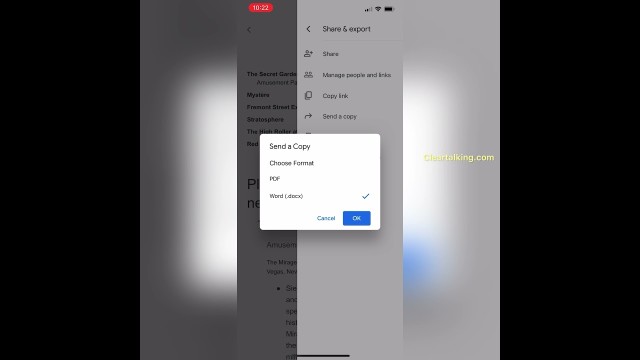- Video Tutorial
- How to convert Google Docs to Microsoft Word Document on iPhone
How to convert Google Docs to Microsoft Word Document on iPhone
Hot
C
ctech
Updated
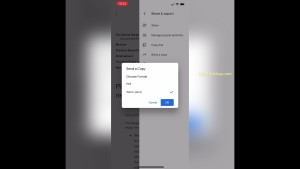
Enter the title for the tutorial
How to convert Google Docs to Microsoft Word Document on iPhone
Enter the detailed description of the tutorial
Watch Video
On your iPhone, you can convert the Google Docs to Microsoft Word document using the Google Docs App. To download a word format of a document, open the document in Google Docs app. Tap more at the top right, select Share and export. Tap send a copy. Select the Word option to send or save a copy of the Microsoft Word version of the document. Tap OK. You can send a copy using email or any messenger apps.You can also download and save in iPhone files.
Enter the relevant keywords for the tutorial.
Provide the complete url of the video starting with http.
User reviews
There are no user reviews for this listing.
Already have an account? Log in now or Create an account