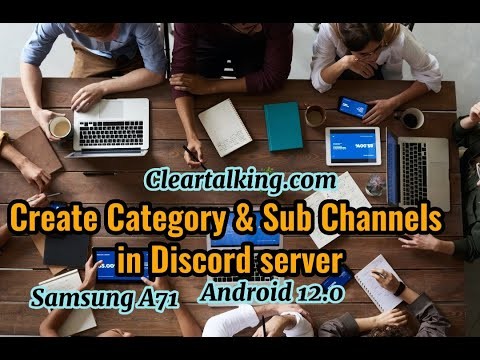- Video Tutorial
- How to Create a Category and sub channels in Discord Server?
How to Create a Category and sub channels in Discord Server?
R Rebecca499 Updated
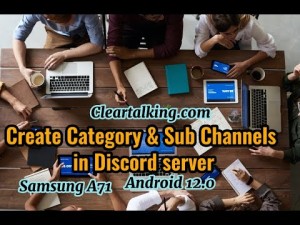
Enter the title for the tutorial
How to Create a Category and sub channels in Discord Server?
Enter the detailed description of the tutorial
Watch Video
Categories and Channels are very closely related to each other however they do very different things.
- Channel: The place where users interact with each other through text or voice chat. Also often used to share information with the entire server in the form of announcements or community guidelines.
- Category: Used to organize Channels into sections that users can collapse and expand in their Discord client. Categories allow you to manage multiple channels’ permissions at the same time via the Category Settings. Permissions commonly associated with roles but setting them in a category or channel is known as a Permission Overwrite, which I will cover in a future article.
To be able to manage both Channels and Categories, a user must have the Manage Channels permission. The owner of a server and any users with a role giving them Administrator implicitly have this permission.
All newly created categories are placed at the bottom of your channel and category sidebar but can be moved by clicking and dragging just like with channels. The biggest difference is that categories cannot be placed within other categories as they are considered a top-level item on the sidebar. This also means you cannot sync settings from one category to another like you would sync a channel to a category.
Enter the relevant keywords for the tutorial.
Provide the complete url of the video starting with http.
User reviews
1 review
Overall rating
5.0
Usefulness
5.0(1)
Quality
5.0(1)
Accuracy of Information
5.0(1)
Already have an account? Log in now or Create an account
Overall rating
5.0
Usefulness
5.0
Quality
5.0
Accuracy of Information
5.0
Creating channels and categories is a simple process and can be done within moments. Managing their settings and general layout in the server will affect how users react when they first join your server. A well-organized server with properly named channels will have better member retention than one that has no order to it at all.
R