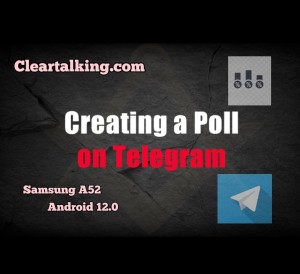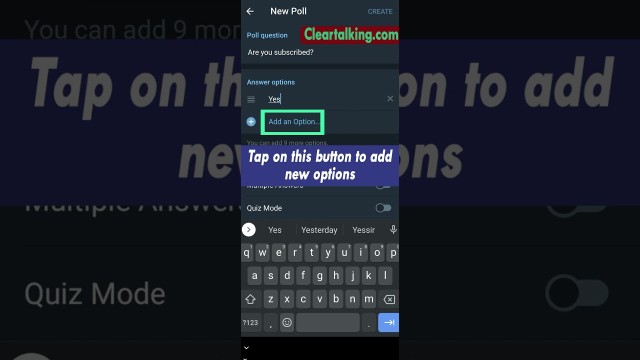- Video Tutorial
- How to Create a Poll on Telegram?
How to Create a Poll on Telegram?
R
Rebecca499
Updated
Enter the title for the tutorial
How to Create a Poll on Telegram?
Enter the detailed description of the tutorial
Watch Video
Telegram allows you to create polls within a group or channel using an Android device. Here are the steps to create a poll in Telegram on an Android device:
- Open Telegram on your Android device and navigate to the group or channel where you want to create the poll.
- Tap on the “pencil” icon to start a new message.
- Type the question for your poll, then tap on the “poll” icon (it looks like three horizontal lines with a check mark)
- In the “Poll” section, enter the options for the poll, and you can also set a time limit for the poll.
- Tap on the “Send” button to post the poll to the group or channel.
- Members of the group or channel can now vote on the poll by tapping on their preferred option.
- You can check the results of the poll by tapping on the poll message, this will show you the number of votes for each option.
You can also create polls with multiple options, anonymous polls, and polls that allow users to add their own options. You can find these options by tapping on the three dots in the top right corner of the “Create Poll” screen.
Enter the relevant keywords for the tutorial.
Provide the complete url of the video starting with http.
User reviews
1 review
Overall rating
5.0
Usefulness
5.0(1)
Quality
5.0(1)
Accuracy of Information
5.0(1)
Already have an account? Log in now or Create an account
Overall rating
5.0
Usefulness
5.0
Quality
5.0
Accuracy of Information
5.0
Telegram’s built-in poll feature is a great way to get instant feedback and make informed decisions. Whether you’re running a business, organizing an event, or just want to get a quick opinion from your friends, Telegram’s polls are a useful and convenient tool. With Telegram, you can easily create and share polls, making it a great way to stay connected and get the information you need.
R