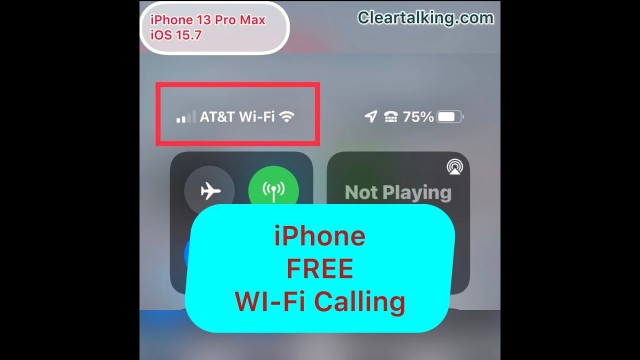- Video Tutorial
- How to Enable and Use WiFi Calling on Your iPhone?
How to Enable and Use WiFi Calling on Your iPhone?
C
ctech
Updated
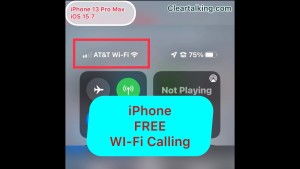
Enter the title for the tutorial
How to Enable and Use WiFi Calling on Your iPhone?
Enter the detailed description of the tutorial
Watch Video
With “Wi-Fi Calling” enabled on the iPhone, you can make and receive phone calls using Wi-Fi which is free with all major careers in the United States. When you travel outside the country, you can call the United States numbers for free with Wi-Fi calling. This video shows how to enable Wi-Fi calling on an iPhone to make calls with AT&T Wi-Fi.
- To enable Wi-Fi calling on your iPhone, go to Settings.
- Tap Cellular.
- Tap Wi-Fi Calling.
- Turn on “Wi-Fi Calling on This iPhone”.
- When prompted to Enable Wi-Fi Calling, click “Enable”.
Once enabled, Wi-Fi Calling works automatically to make calls from your iPhone. It can be used to call from most international countries.
Before making calls using Wi-Fi to regular phone numbers in the United States when you are in another country, turn on the Airplane Mode to avoid your phone accidentally using cellular network but to use only Wi-Fi to make calls.
Swipe down from top right on your iPhone screen. Usually it shows “Carrer Name Wi-Fi” at the top left when the iPhone is ready to use Wi-Fi for calling. With AT&T, you can see “AT&T Wi-Fi” at the top left.
Enter the relevant keywords for the tutorial.
Provide the complete url of the video starting with http.
User reviews
There are no user reviews for this listing.
Already have an account? Log in now or Create an account