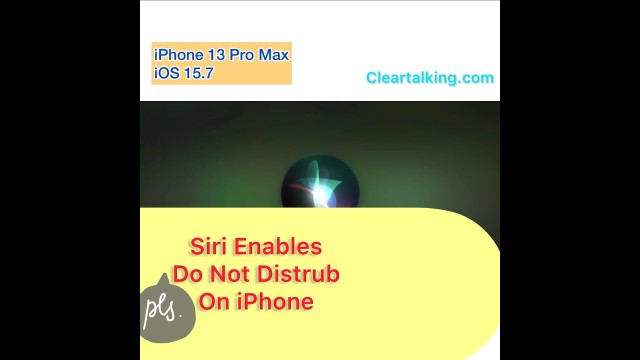- Video Tutorial
- How to enable Do Not Disturb with Siri voice Command on iPhone or iOS device?
How to enable Do Not Disturb with Siri voice Command on iPhone or iOS device?
C
ctech
Updated
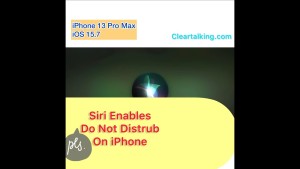
Enter the title for the tutorial
How to enable Do Not Disturb with Siri voice Command on iPhone or iOS device?
Enter the detailed description of the tutorial
Watch Video
If you turn on "Do Not Disturb" mode with Focus on your iPhone, it will silence the calls, alerts, and notifications for a quiet, distraction-free time. You can use Siri command to enable Do Not Disturb mode.
- "Hey Siri, turn on Do Not Disturb".
You can also ask Siri to go to "Do Not Disturb" Focus Settings directly.
- "Hey Siri, go to do not disturb settings".
Here, you can schedule or set up an automation to turn on Do Not Disturb for a particular duration, at a location or when you open an App.
If the "Do Not Disturb" is turned on, a crescent moon icon appears in the status bar of the control center and on the lock screen.
Enter the relevant keywords for the tutorial.
Provide the complete url of the video starting with http.
User reviews
There are no user reviews for this listing.
Already have an account? Log in now or Create an account